Capture Classification
The capture page allows you to manually verify documents that failed to capture 100% automatically.
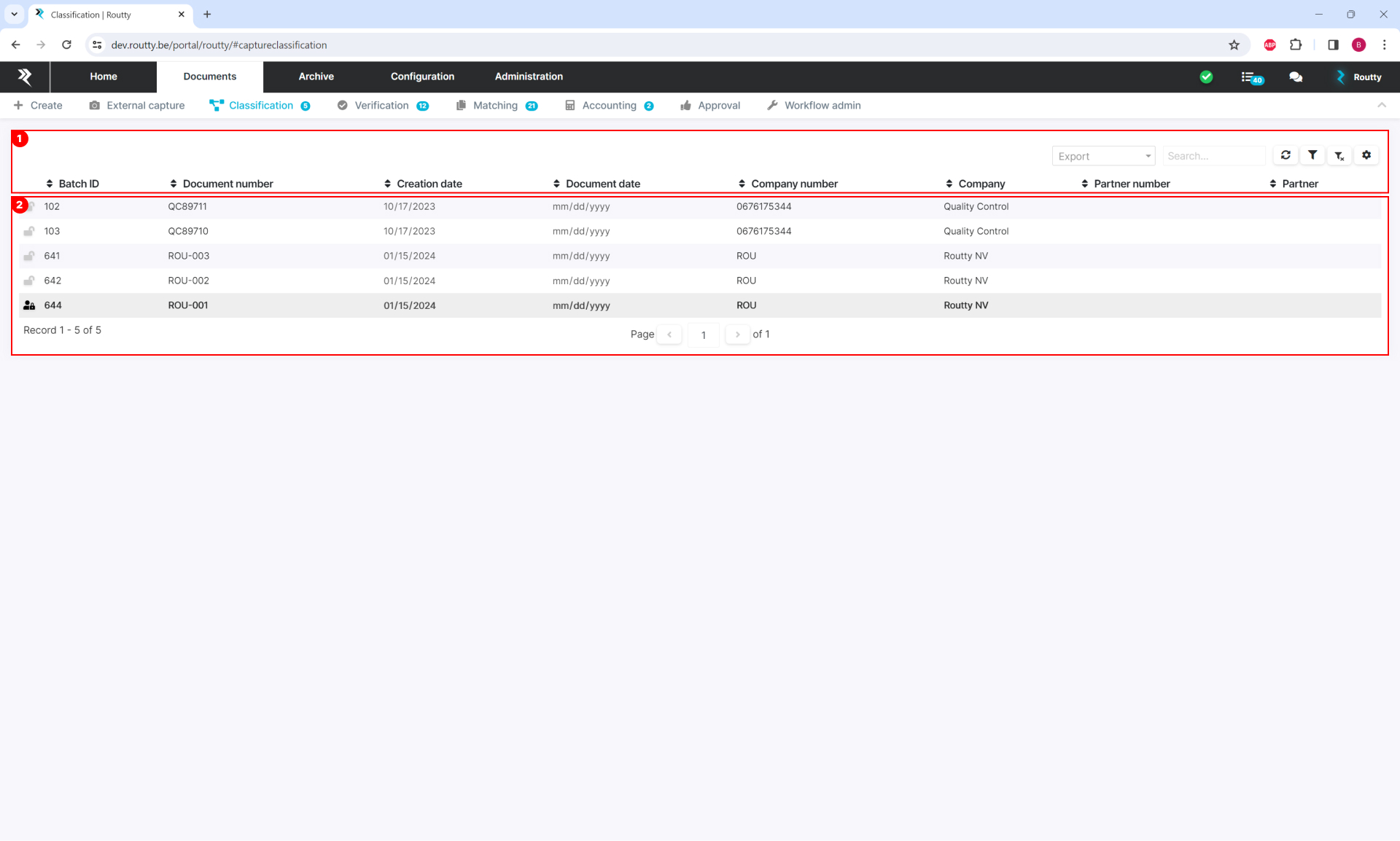
Overview area of all documents in the ‘Classification’ step that are assigned to you to determine the document type.
When a document is clicked, the editing area for this document opens.
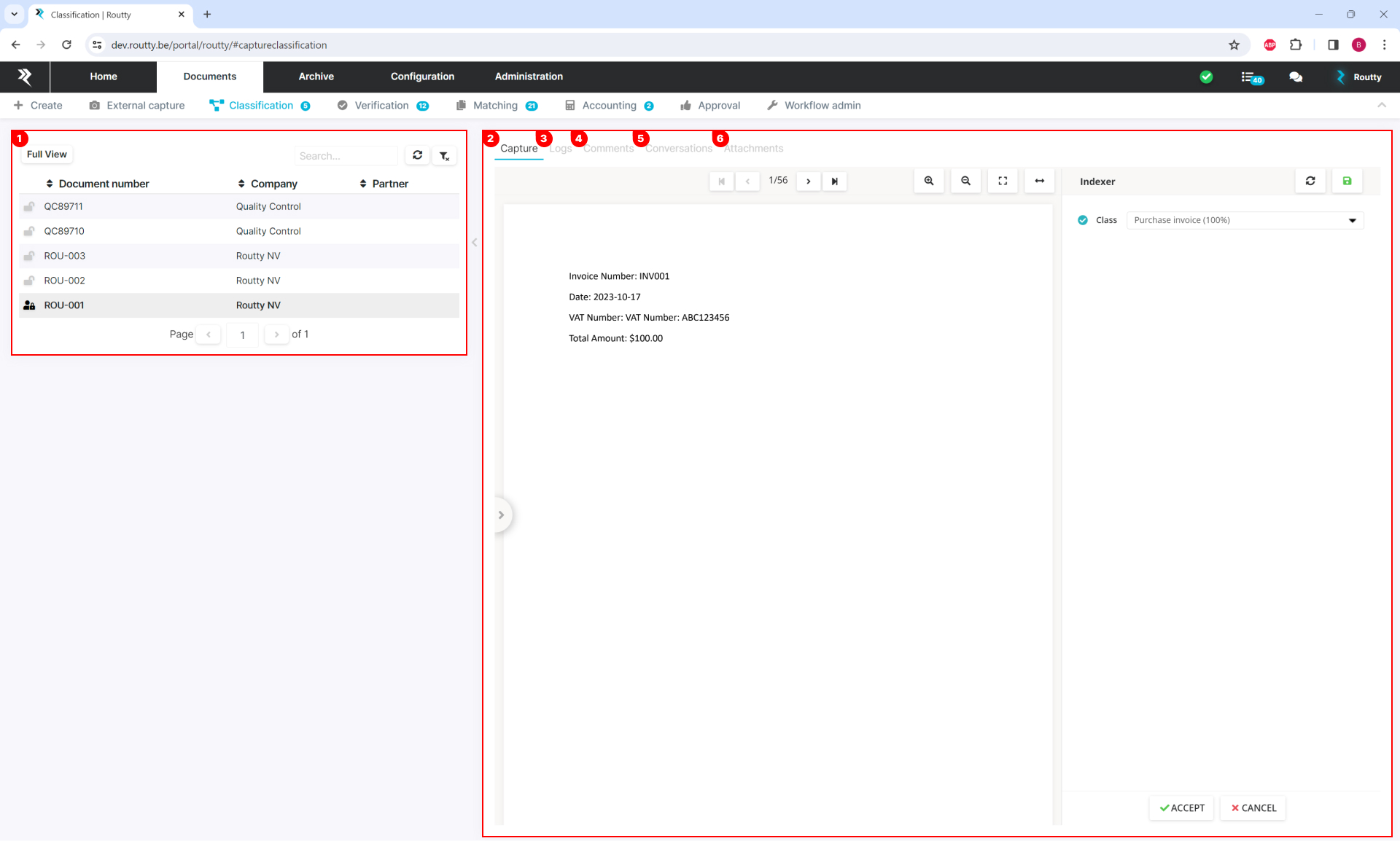
When the editing area is open, the document list is minimized, go back the previous screen by using the FULL VIEW button.
The CAPTURE tab shows all information about the document and provides and tools you need to verify the document.
The LOGS tab displays all audits for this document, the same audits are also present in the Monitoring screen
In the COMMENTS tab, you can search and view all comments that have been made by users in Routty on this document
The CONVERSATIONS tab displays all conversations related to this document, see Conversations for more information
The ATTACHMENTS tab displays the attachment of the document, including the .PDF and if the document was sent by email, the .eml is also present.
