User administration
This page allows you to create, edit, delete existing users and reset user passwords.
The password functionality will be disabled when single-sign-on is activated for your setup
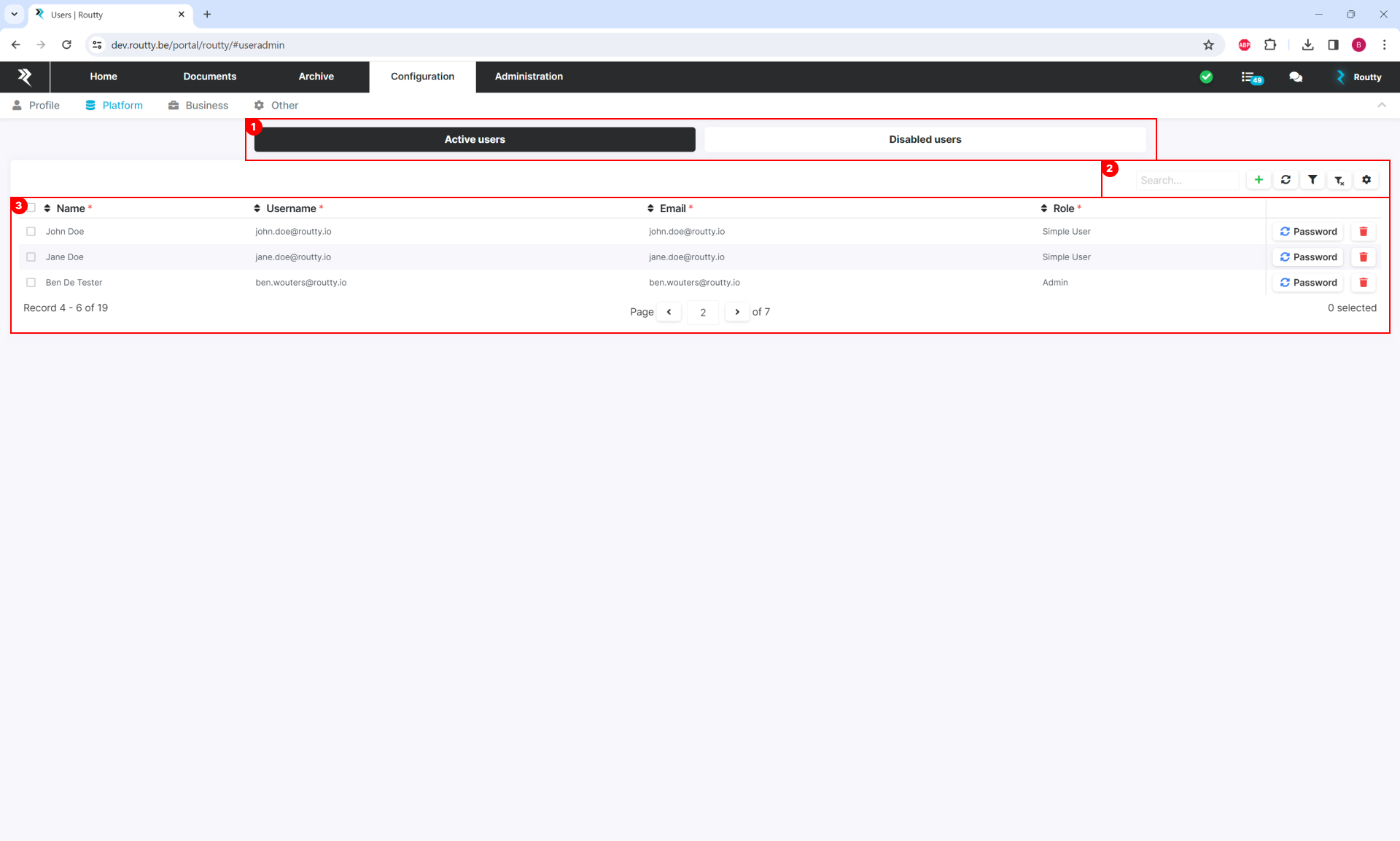
The Active users tab is used to create new users, manage passwords and delete existing users. The Disabled users tab, on the other hand, is used to reactivate users who were previously disabled. By reactivating a user, you can restore their access to the system and allow them to log in again.
Filters can be set the same way as on any other page in Routty: Set and use custom filters
When clicking add , a modal will open with new input fields so you can create a new user
, a modal will open with new input fields so you can create a new userTHE RESET PASSWORD button can be used to allow a user to reset his own password. Whenever this button is clicked, an e-mail will be sent to the user with a ‘change password’ link.
Users can also be edited and deleted on this page
