Dashboard
The dashboard module is a central hub for monitoring and managing your document workflow. It provides a quick overview of the current state of documents in Routty, license usage, and user-specific actions, all in one convenient location.
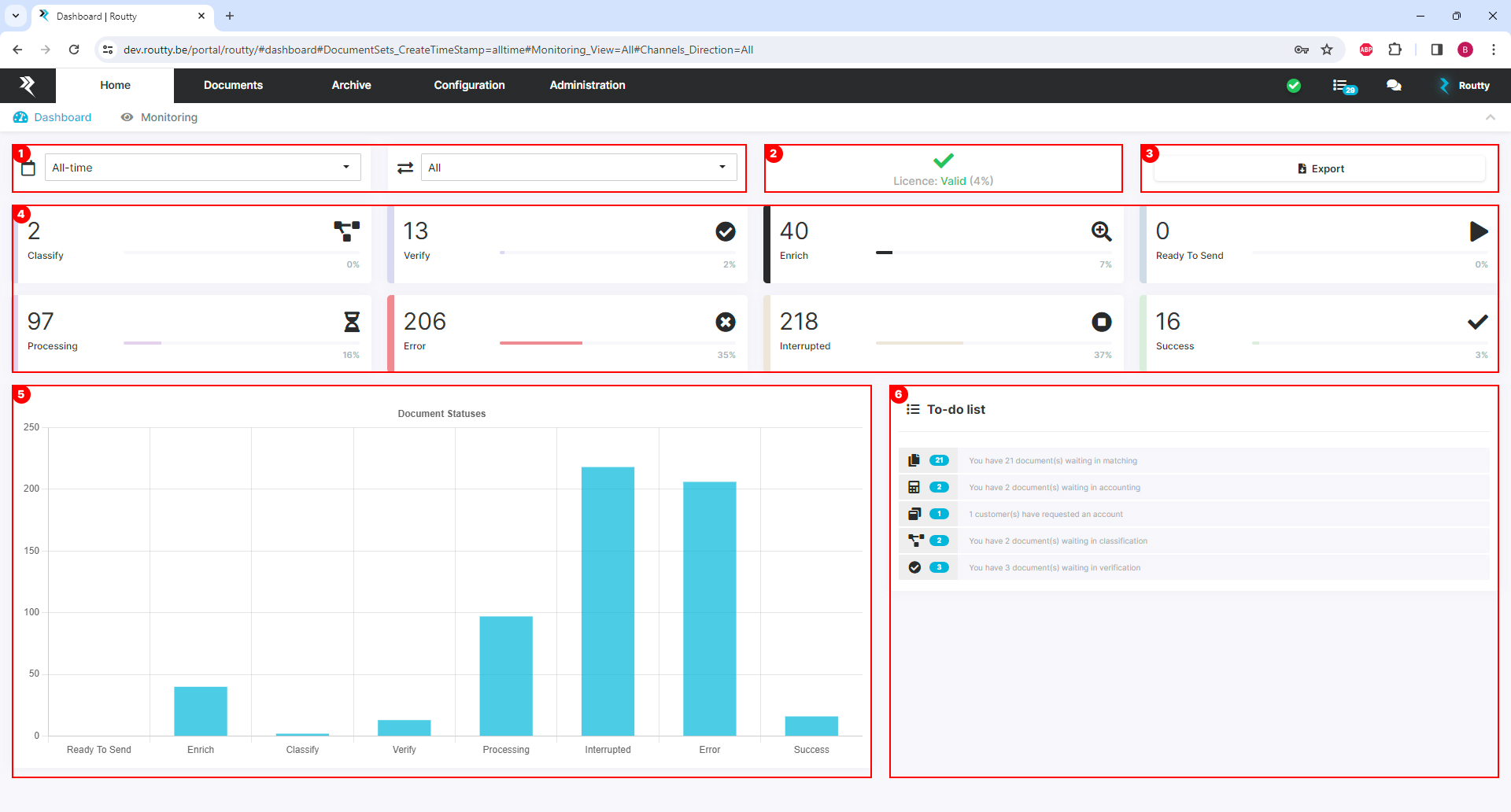
Filter area
The filter area allows you to narrow down the information shown on the dashboard by selecting specific criteria.
You can filter by:The date a document was created in Routty
The direction of the document flow
License module
The license module shows you an up to date overview of your current license usage. Upon hovering over the license, you’ll see a more detailed view.Reporting module
The reporting module sends an email to the user containing a basic CSV report. This module can be expanded with custom information upon request.Status tiles
The status tiles show the number of documents in each status, based on the filter you’ve selected in the filter area.
When clicked, each status tile will redirect to the Monitoring page with the correct filter activated.Bar chart
The bar chart shows the same information as the status tiles, but in a different format.To-do list
The to-do list is a personalized list of all the actions you need to take within Routty.
It shows assigned documents in any step of any business flow, providing a comprehensive view of your tasks across the entire workflow.
