Access rights
This page allows you to create, edit and delete access rights that will determine which documents you can and cannot see.
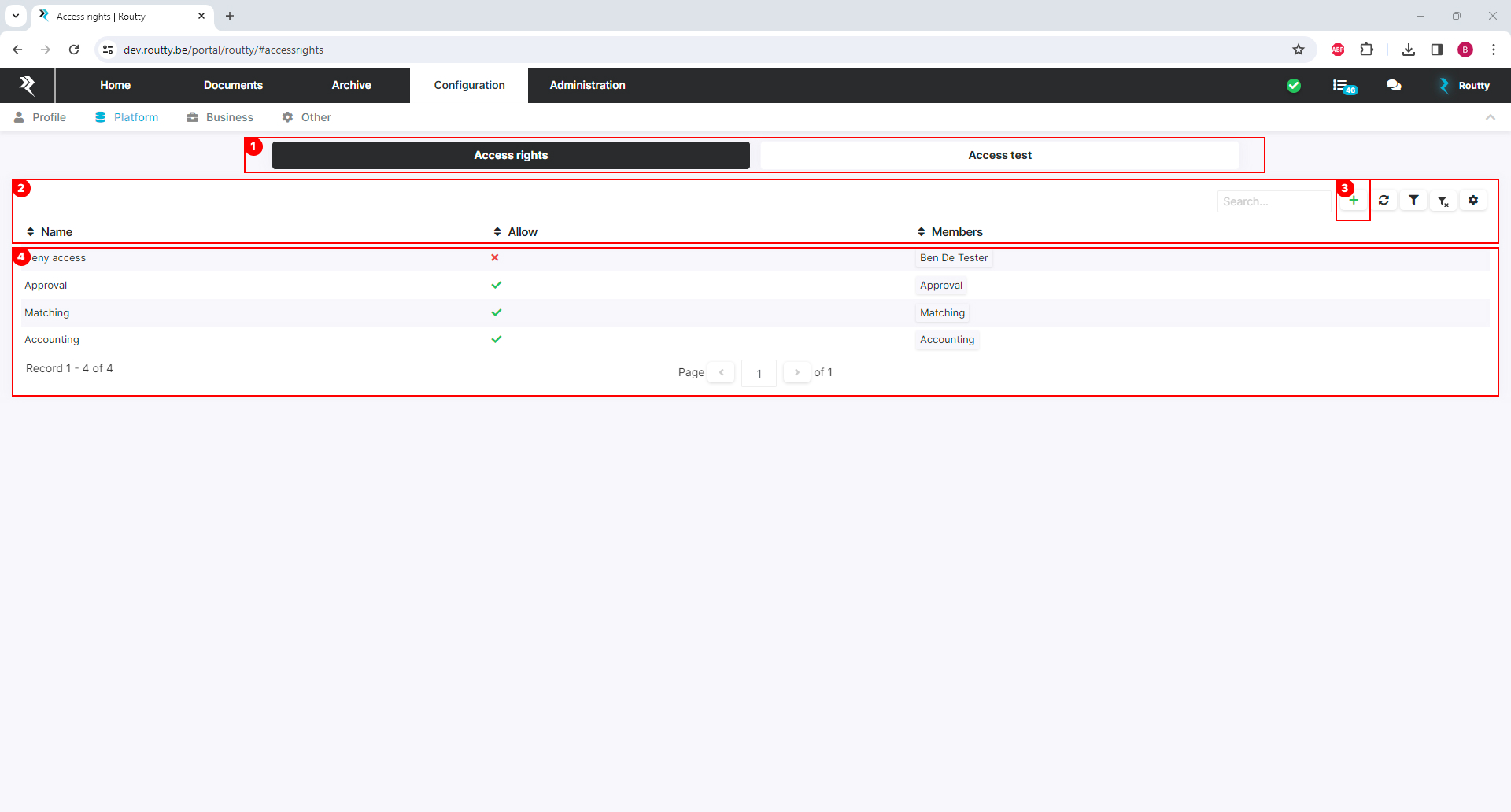
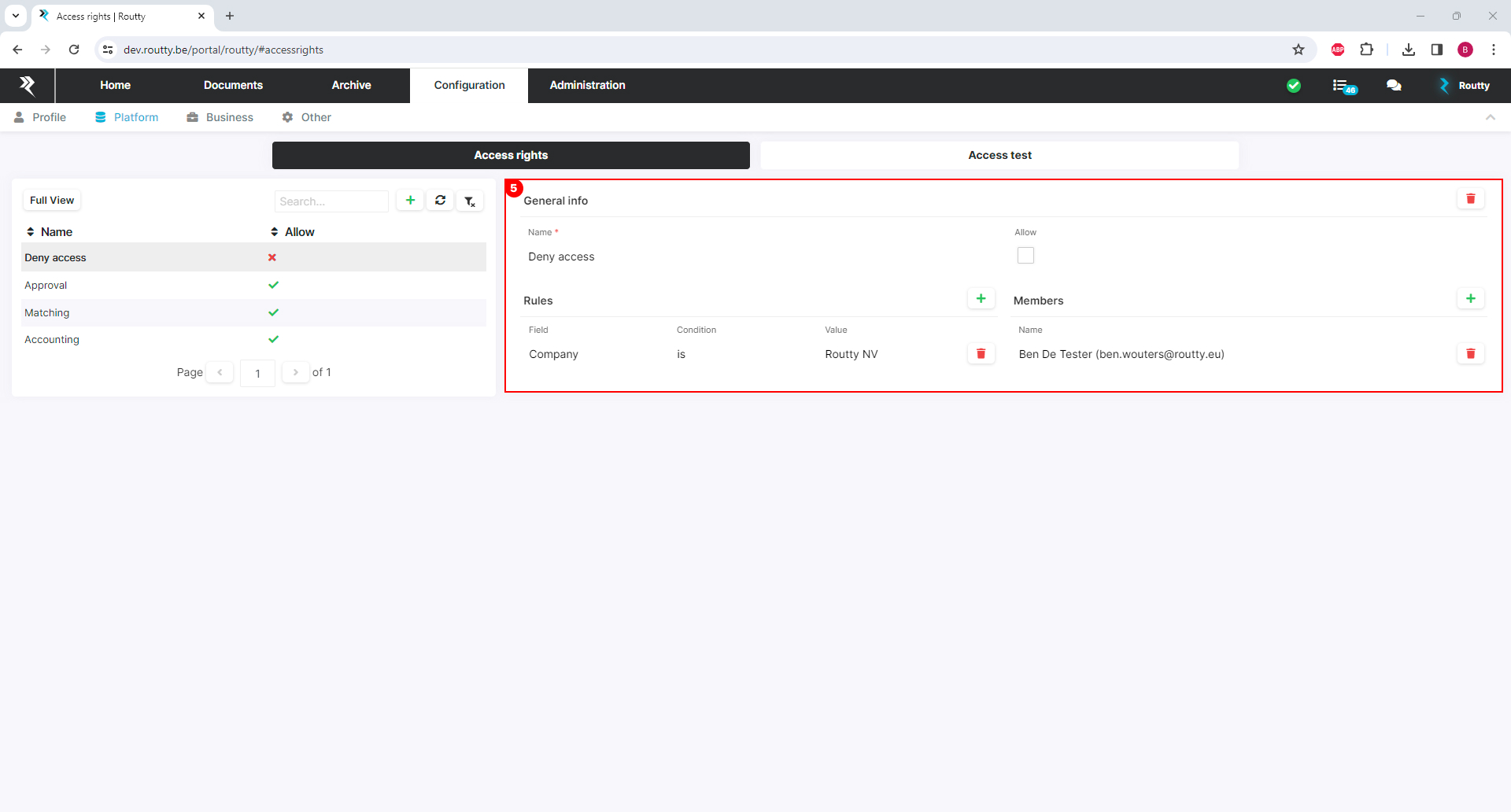
There are 2 clickable main tiles
ACCESS RIGHTS: Here you manage the rulesets How to use the access rights
ACCESS TEST: Here you can perform a check if a certain user has access to a document Check document access
Click the add
 button to create a new access right
button to create a new access rightTable with all active access rights
All records in this table are clickable, you will get more information about an access right in split screen
