Workflow settings
The workflow settings can be used to configure your business process to your needs using a set of configuration options. Each option can be configured for the entire platform, for a specific company or for a combination of company and partner. Using these settings it is possible to direct how documents and invoices are handled in the Routty platform. Depending on the configuration of your system not all of these workflow settings are applicable.
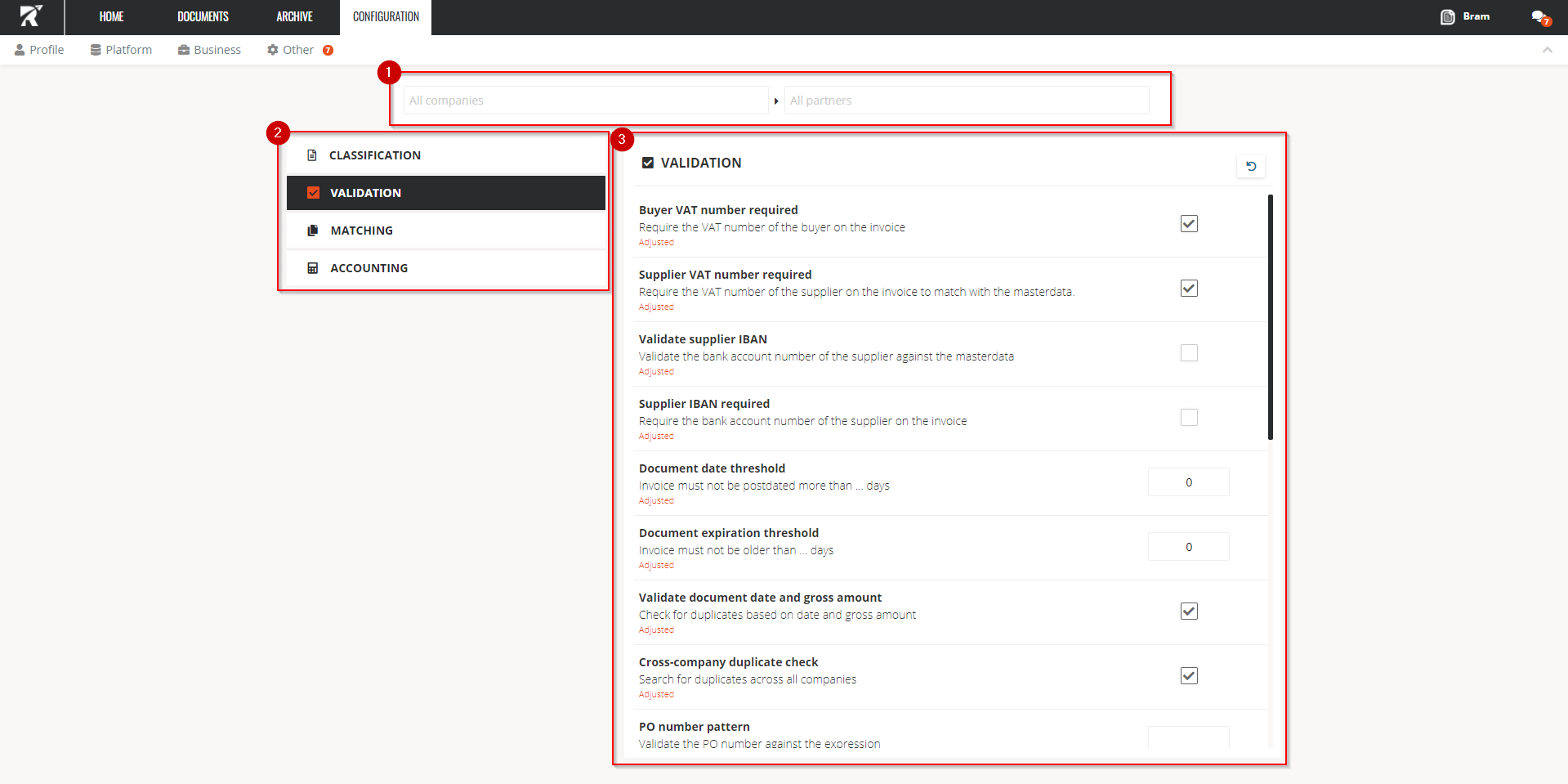
The workflow settings can be set for all the companies in combination with their partners or for a combination of both.
Select the company and the supplier that need adjustment in their workflow settingsBy typing in the name or number all potential values are shown for a company or supplier
Select the supplier and company from the dropdown list
Multiple categories are present, each with his own specific settings
Each setting will be configured, based on the company and partner that is selected in 1. If a setting overrides the default setting, this will be displayed in the interface. A more detailed settings always has priority over a more general setting. E.g. a setting for a specific company and partner has priority over a setting for a specific company but all partners.
For more information about these settings see Personalize your business flow using the workflow settings
