Starting a new conversation
On each document, a conversation can be started with one or more users. This allows you to ask questions to other users or user groups in the platform. The conversation will always remain linked to the document itself.
A conversation can be started in any of the ‘documents’ screens and the monitoring screen.
Instructions
To start a conversation on a document select the desired document in any of the supported screens and click on the button START CONVERSATION
The screens that currently support this functionality are Monitoring and any of the Documents screens
Select users and groups to contact
Press the x icon if an email address needs to be removed
Enter a message and press the button SEND , a conversation will be created on the specific document with the selected users
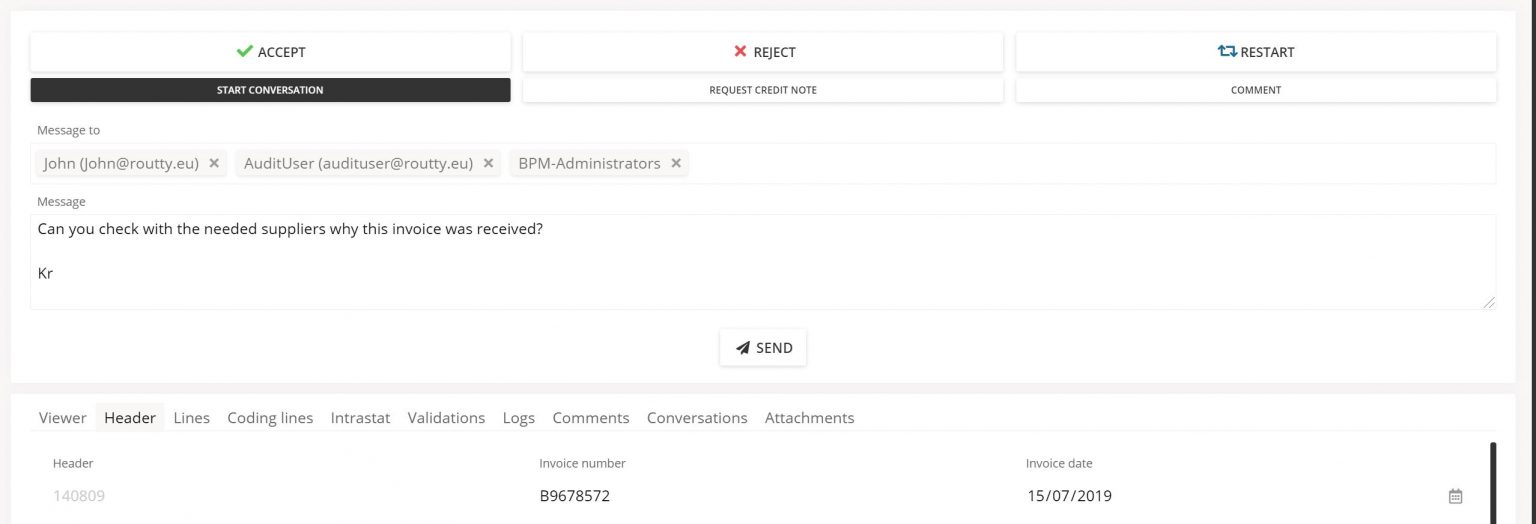
After sending the message it will be visible in the tab CONVERSATIONS of that document
If the recipient of the message has enabled his/her mail notifications in the Settings, they will also receive an email notifying them of your message.
To see the full conversation on a document click on the conversation to be redirected to your inbox to reply to a conversation
