Settings
This page allows you to enter specific configuration for your user. These settings will only impact how you experience Routty and will not impact flows of documents or other users.
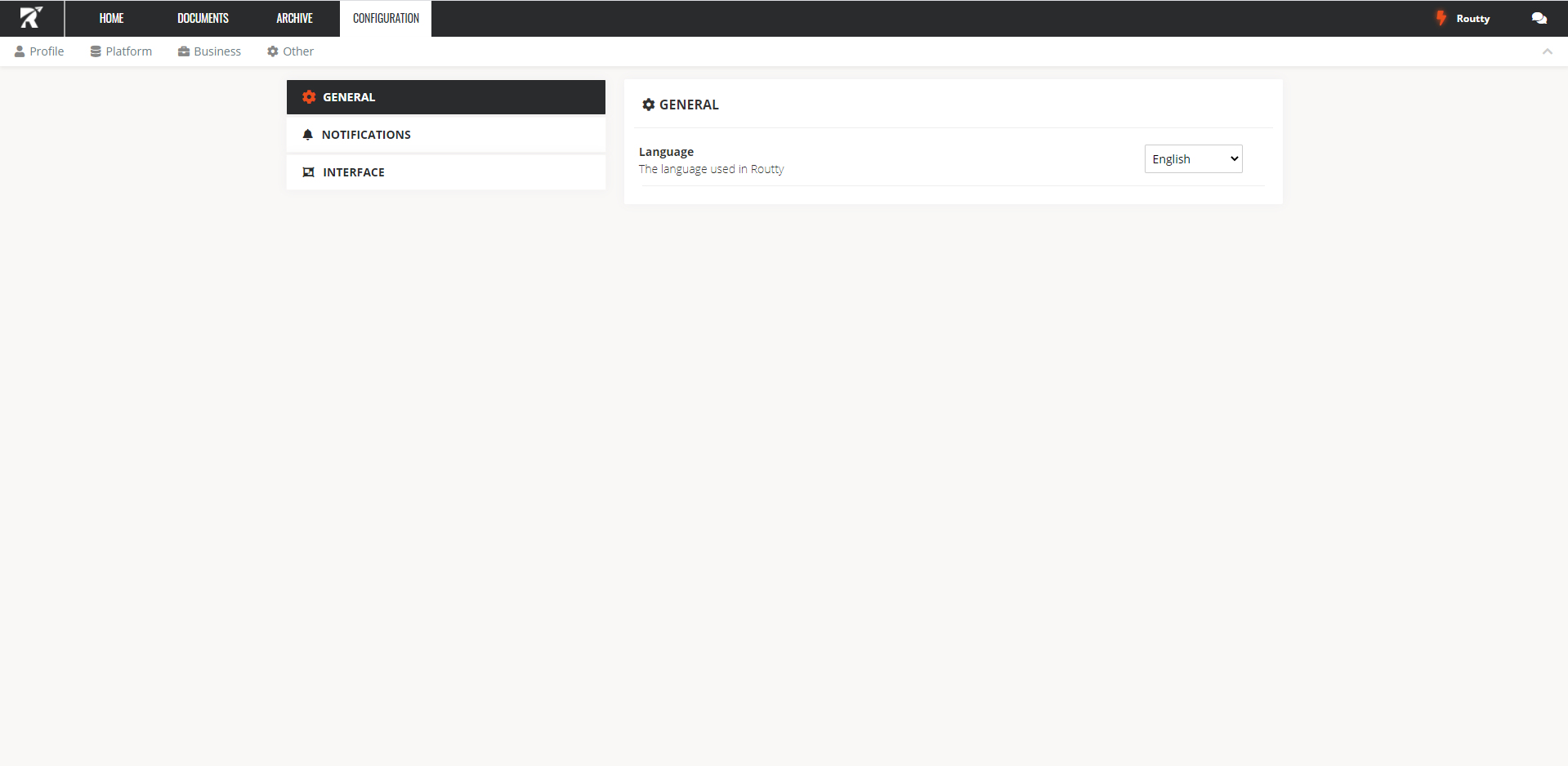
On the left-hand side, there are three menu categories present, from which you can choose:
GENERAL General settings
LANGUAGE The language used in Routty
NOTIFICATIONS Settings regarding the way you receive notifications, originating from Routty
EMAILS Indicates whether or not you receive an email after receiving a new message in Routty
AUTO READ Opening a message in the inbox will set the message to ‘read’
INTERFACE Settings regarding the way the interface reacts specifically for your user
AUTO DETACH PDF Automatically open the pdf viewer in a separate window, applicable in all Documents screens
AUTO UPDATE GROUPED FIELDS Routty will try to fill other fields based on your current input. If you fill in a field, Routty will find related fields based on configuration and auto complete these.
CONFIRMATION POPUPS Show confirmation popups. If not checked, all places that have a double-check built in asking for confirmation are accepted automatically
BATCH EDITING Enables you to change multiple fields at once by selecting multiple rows and editing a field in one of these rows
