How to handle matching exceptions
When Routty matches an invoice line and an order/receipt line, and an exception occurs during that match (price exception type, quantity exception type…), the exception is logged and can be seen when clicking on a line in the matching modal.
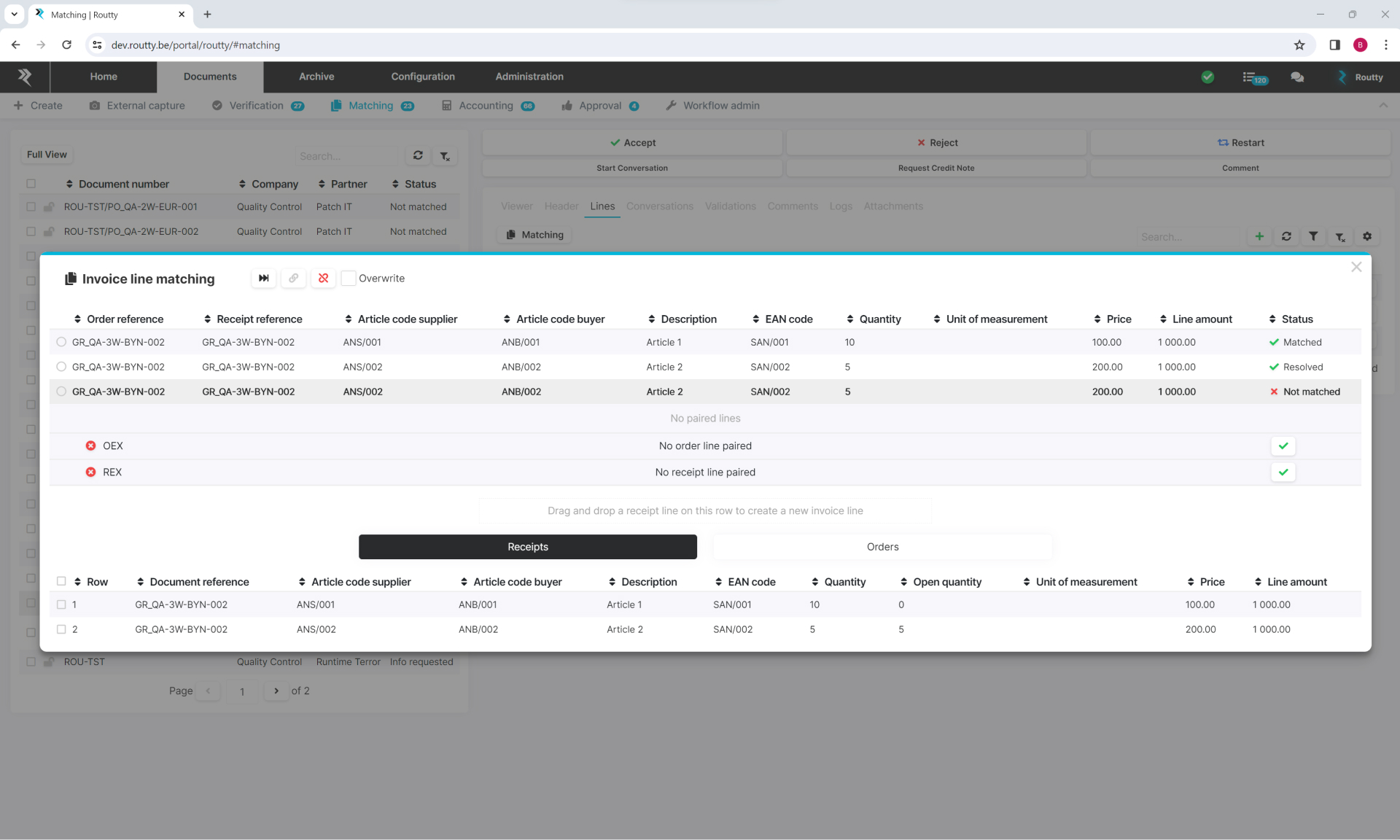
Instructions
Navigate to the LINES tab in the matching screen (part of the Documents screens) and click on the ‘matching' button
.jpg?inst-v=5b015003-6be5-419c-b8e1-0a6aee5a791c)
In order to see our matching exceptions, we’ll click open a line from the list (top list)
In this list we can see 3 different statuses:
MATCHED The line was matched and doesn’t require any additional actions
RESOLVED All matching exceptions were resolved, this line now awaits the matching routine
NOT MATCHED A line containing (multiple) matching exceptions. These should get resolved or the data should get updated so that these matching exceptions do not occur anymore
Actions
There are 2 types of actions that we can perform on a line containing matching exceptions
Resolve the matching exception

Revert a resolved matching exception

When an action is performed on an exception, the status of the respective line updates.
