Workflow settings
The workflow settings can be used to configure the business process to your needs. Each option can be configured for the entire platform, for a specific company or for a combination of company and partner. Using these settings it is possible to direct how documents and invoices are handled in the Routty platform. Depending on the configuration of your system not all of these workflow settings are applicable.
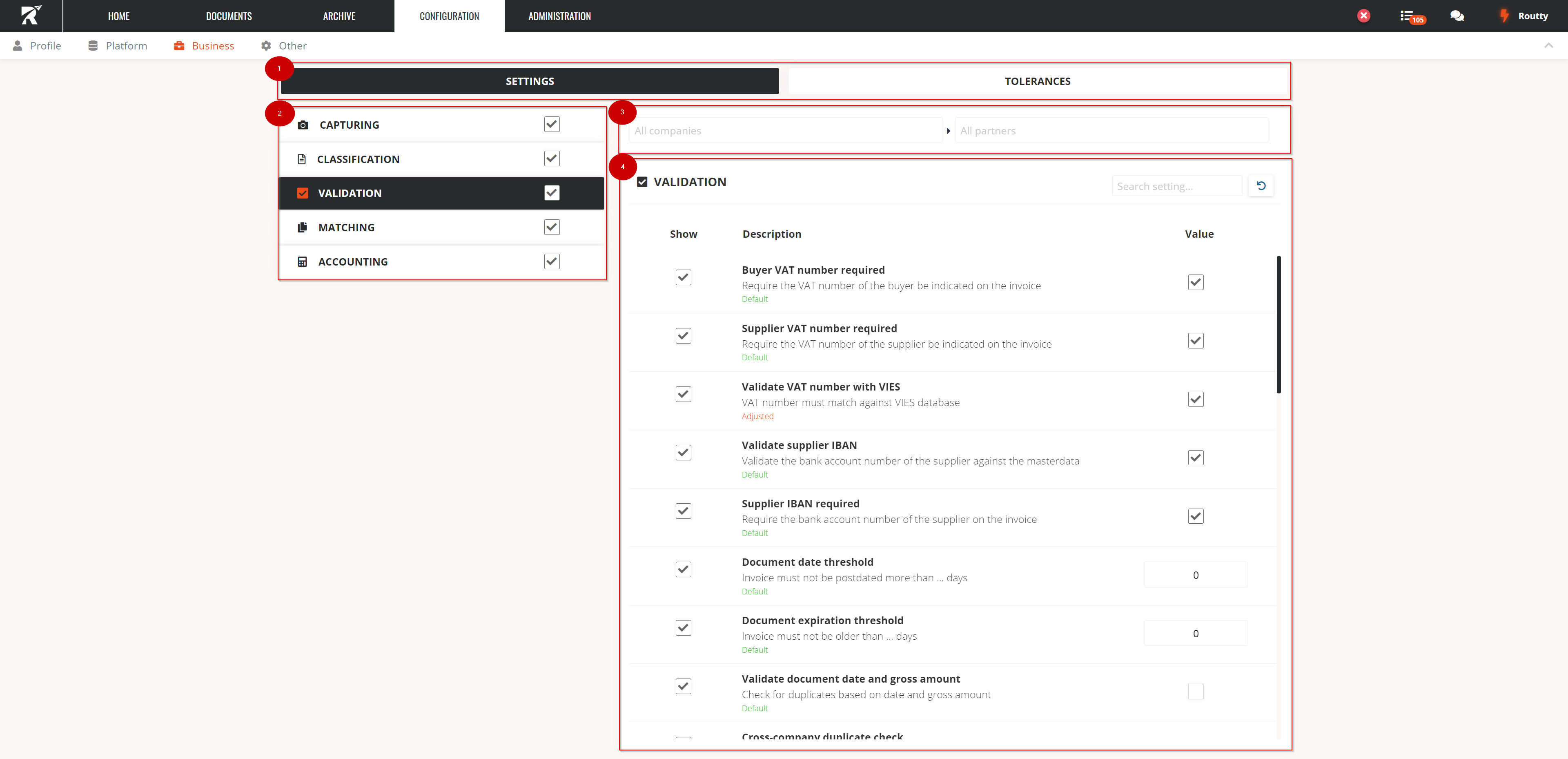
Switch the view between the workflow settings and tolerances (see image below)
Multiple categories are present, each with their own specific settings
The workflow settings can be set for all companies, partners or a combination of both.
Select a company and/or supplier that need adjusted workflow settingsBy typing in the name or number all potential values are shown for a company or supplier
Select a company partner and/or from the dropdown list
Each setting will be configured, based on the company and partner that are selected in 1.
If a setting overrides the default setting, this will be displayed in the interface. More detailed settings always have priority over more general settings. E.g. a setting for a specific company and partner has priority over a setting for a specific company but all partners.
For more information about these settings see Personalize your business flow using the workflow settingsBy typing in the “Search setting…” box, you can filter settings on name, value and description
The tolerances are used in the workflow settings, e.g. you can select a created tolerance for one of the matching settings. Tolerances can be created and edited in the tolerances tab, which are shown in the image below.
In tolerances, you can set a name, description, currency, lower limit(s) and upper limit(s).
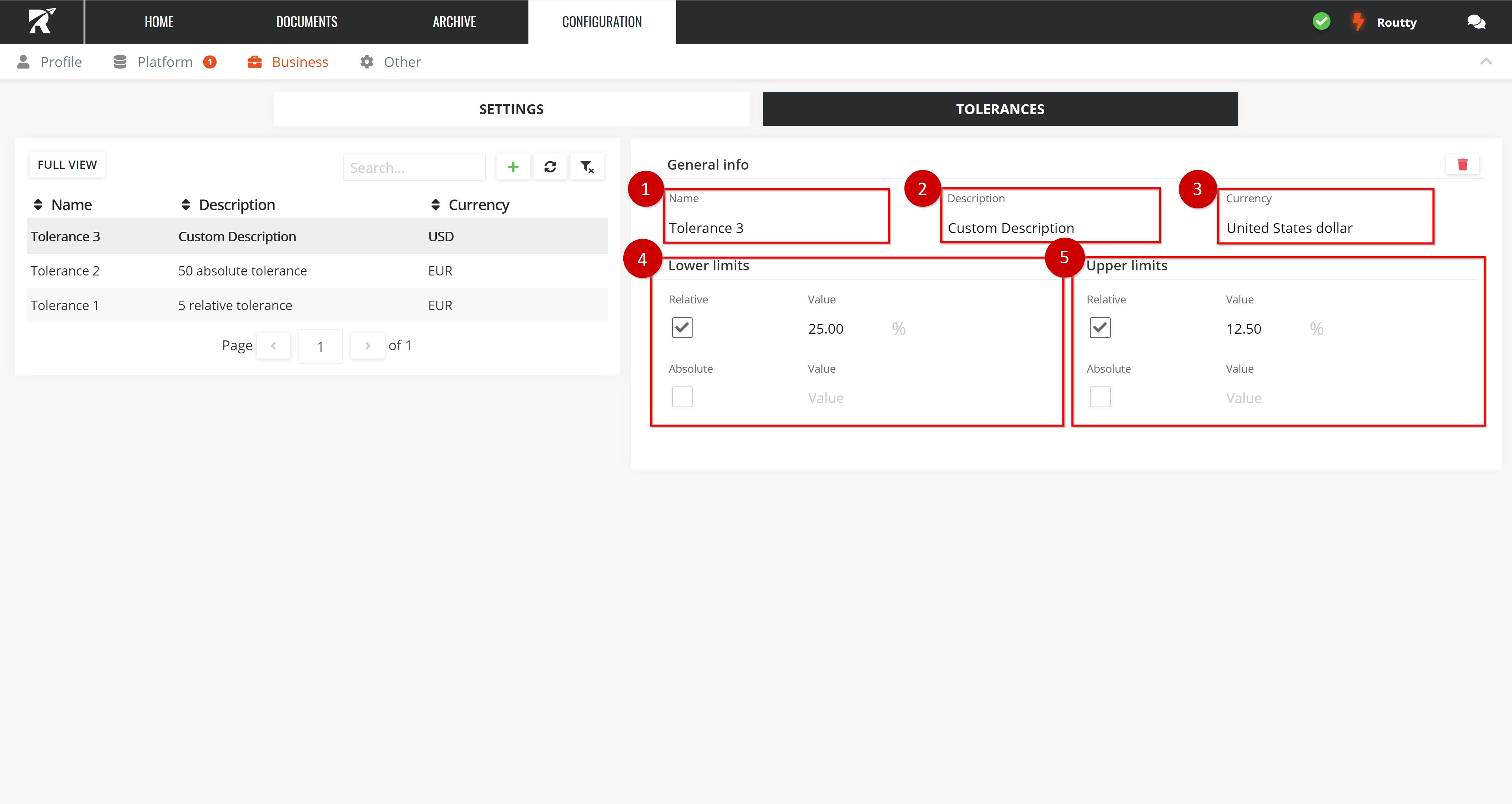
The name of the tolerance is set upon creation, but can be changed here
A custom description can be entered here. If left empty, the program will automatically add a relevant description based upon the limits set in the tolerance
Select a currency for which this tolerance applies
Set relative and absolute lower limits
Set relative and absolute upper limits
When you have configured your tolerances, you can use them in the workflow settings screen, for settings that apply to tolerances.
You can select multiple tolerances for a single setting, but they must all have a different currency. This allows Routty to pick the correct tolerance, based on the currency. If the tolerance has no currency set, it operates as a fallback for when no currency-specific tolerance can be found.
