Roles
This page provides an interface to create, edit and delete roles. Roles can be used to give users access to specific screens and functionalities in Routty.
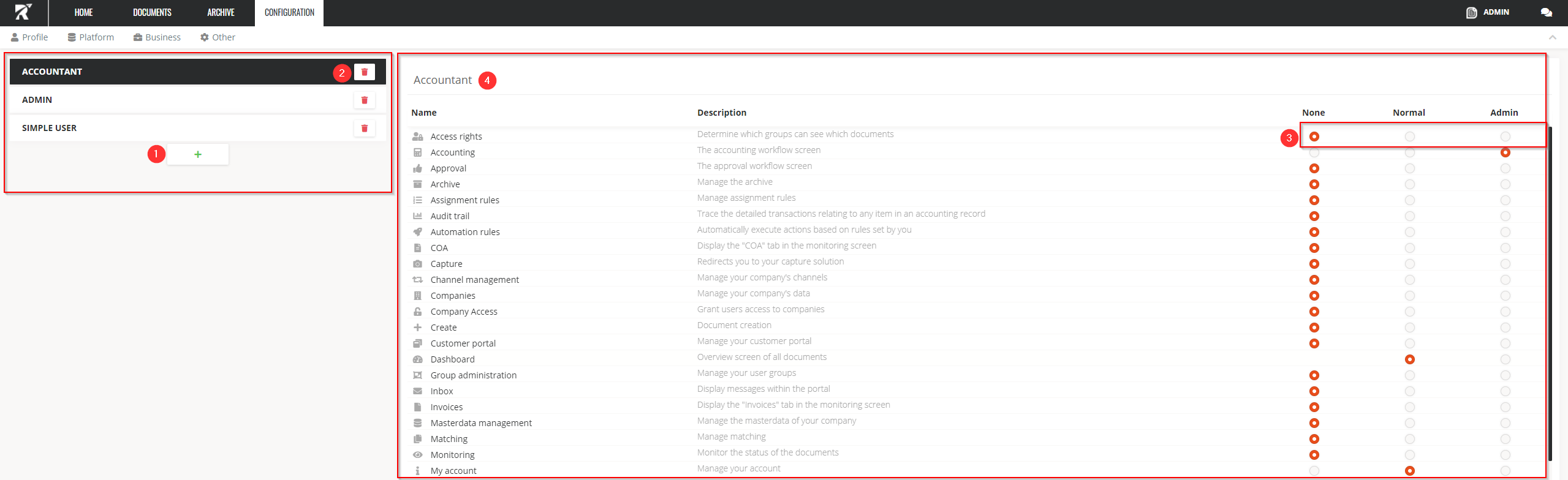
The overview on the left side allows you to:
add
 new roles
new rolesdelete existing roles
select a role to edit its settings
In the editing area on the right side you can:
3. select the level of permission a user with this role gets on different pages
4. edit the name of a role by clicking the name in the header
For a detailed overview of the permissions, see the table below
Module permissions | ||
Permission | Normal | Admin |
|---|---|---|
Access rights | As a user with normal rights, I’m able to
| As a user with admin rights, I’m able to
|
Archive | As a user with normal rights, I’m able to
| / |
Assignment rules | As a user with normal rights, I’m able to
| As a user with admin rights, I’m able to
|
Audit trail | As a user with normal rights, I’m able to
| / |
Automation rules | As a user with normal rights, I’m able to
| As a user with admin rights, I’m able to
|
COA | / | / |
Capture | As a user with normal rights, I’m able to
| / |
Channel management | / | / |
Classification | / | / |
Companies | As a user with normal rights, I’m able to
| As a user with admin rights, I’m able to
|
Customer portal management | As a user with normal rights, I’m able to
| As a user with admin rights, I’m able to
|
Supplier portal management | As a user with normal rights, I’m able to
| As a user with admin rights, I’m able to
|
Company access (Cupo Supo) | As a user with normal rights logged in on the customer portal, I’m able to
| As a user with admin rights, logged in on the customer portal, I’m able to
|
Dashboard | As a user with normal rights, I’m able to
| As a user with admin rights, I’m able to
|
Exception handling | / | / |
Group administration | As a user with normal rights, I’m able to
| As a user with admin rights, I’m able to
|
Inbox | As a user with normal rights, I’m able to
| / |
Invoices | / | / |
Master data management | As a user with normal rights, I’m able to
| As a user with admin rights, I’m able to
|
Monitoring | As a user with normal rights, I’m able to
| As a user with admin rights, I’m able to
|
My account | As a user with normal rights, I’m able to
| As a user with admin rights, I’m able to
|
Route management | As a user with normal rights, I’m able to
| As a user with admin rights, I’m able to
|
Role management | As a user with normal rights, I’m able to
| As a user with admin rights, I’m able to
|
Sales order | / | / |
Settings | As a user with normal rights, I’m able to
| / |
Smart channel | As a user with normal rights, I’m able to
| / |
Substitutions | As a user with normal rights, I’m able to
| As a user with admin rights, I’m able to
|
Translations | Only available for super users | |
Unit tests | / | / |
Upload | As a user with normal rights, I’m able to
| / |
User administration | As a user with normal rights, I’m able to
| As a user with admin rights, I’m able to
|
Workflow permissions | ||
Permission | Normal | Admin |
Accounting | As a user with normal rights, I’m able to
| As a user with admin rights, I’m able to
|
Approval | ||
Matching | As a user with admin rights, I’m able to
| |
WFL admin | As a user with admin rights, I’m able to
| |
Credit note request | As a user with normal rights, I’m able to
| As a user with admin rights, I’m able to
|
Workflow settings | As a user with normal rights, I’m able to
| As a user with admin rights, I’m able to
|
