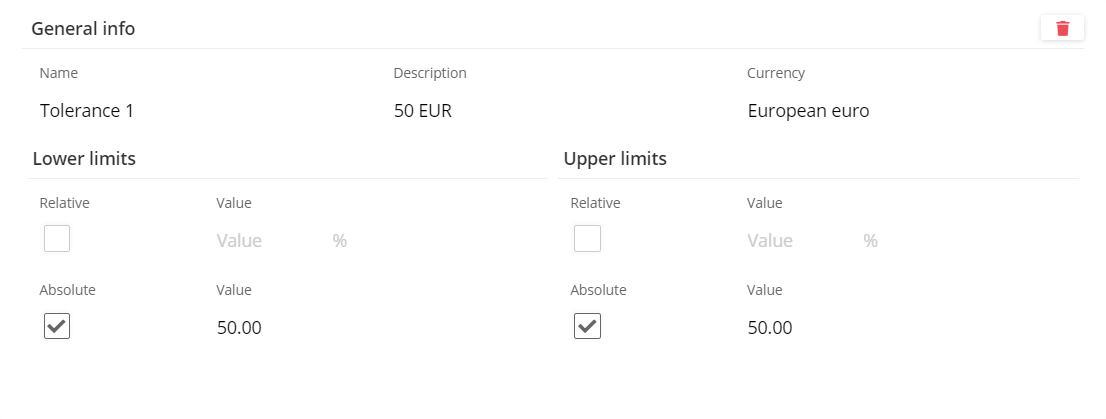How to define tolerances
A user can define and name tolerances, each having a set of (4) thresholds, that can be activated and deactivated, regardless of one another.
There are four separate thresholds: high absolute threshold, low absolute threshold, high relative threshold and low relative threshold. Disabling a threshold will pass the respective check automatically, always.
Absolute thresholds are expressed in the currency of the tolerance, defaulting to the currency of the document if not specified explicitly. Relative tolerances are expressed in percentages (of the expected value).
Threshold | Meaning | Example |
|---|---|---|
Relative lower limit | The difference between the expected value and the actual value, relative to the expected value, must be less than or equal to the limit. | Expected value = 100 |
Absolute lower limit | The difference between the expected value and the actual value must be less than or equal to the limit. | Expected value = 100 |
Relative upper limit | The difference between the actual value and the expected value, relative to the expected value, must be less than or equal to the limit. | Expected value = 100 |
Absolute upper limit | The difference between the actual value and the expected value must be less than or equal to the limit. | Expected value = 100 |
You can assign multiple tolerances to a single workflow setting, as long as they don’t share the same currencies. See also: Personalize your business flow using the workflow settings | Matching