Group administration
This page allows you to create, edit and delete groups. Groups allow you to manage multiple users with similar functions easily.
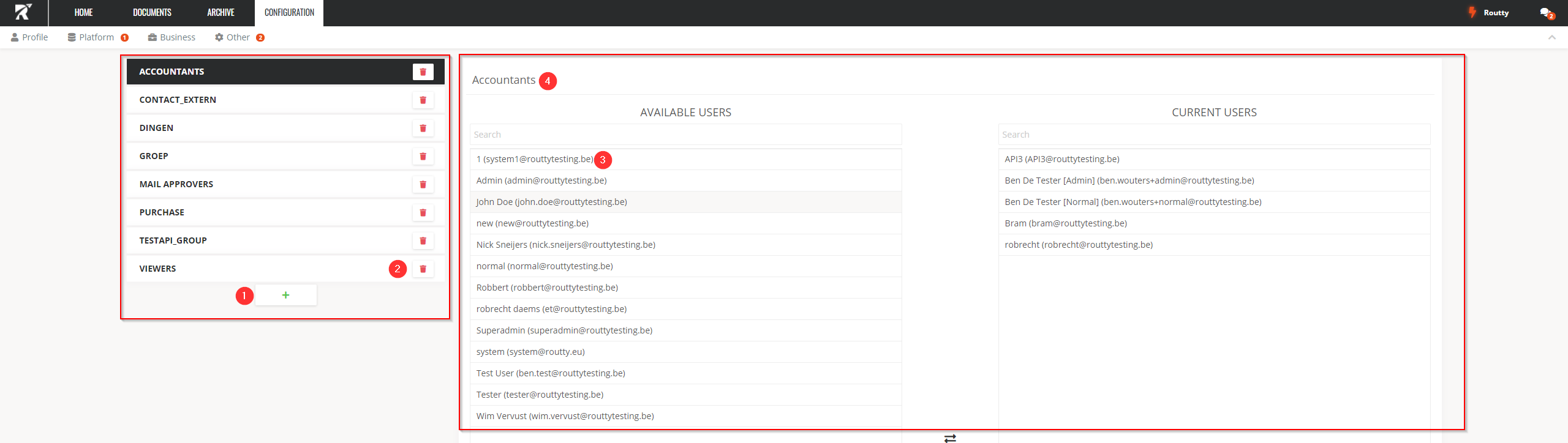
The overview of existing groups on the left side allows you to:
add
 new groups
new groupsdelete existing groups
select existing groups for editing
In the editing area on the right side you can:
4. edit the name of a group by clicking the name in the header
move users in and out of a group by clicking on the username in either column
By using the search functionality, you can quickly find the user you wish to add or remove from a group.
