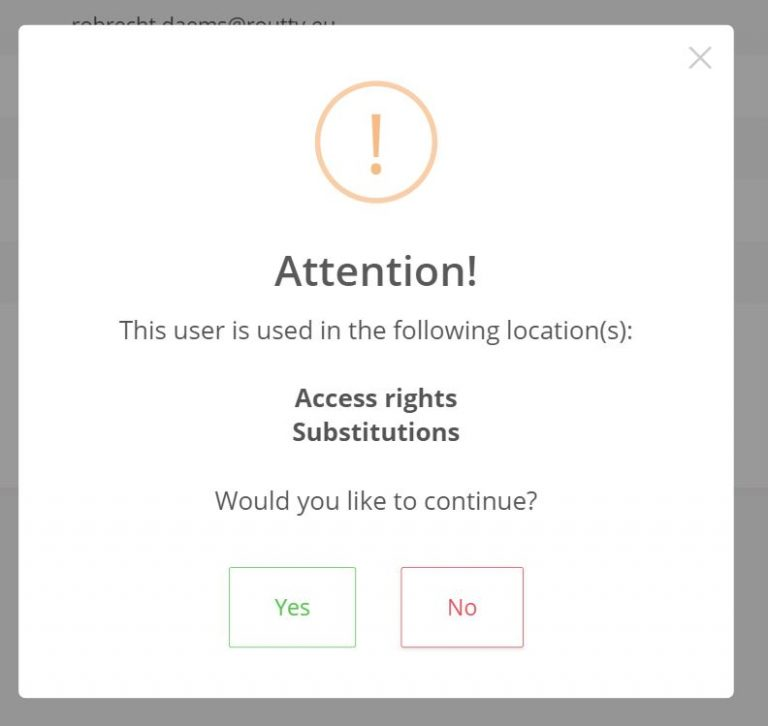Editing and deleting users as an administrator
Instructions
Navigate to the Configuration / Platform / User administration
To edit existing users in the platform, select the data that needs to be changed
Each column can be edited, when you leave the field after changing the data, it will be saved automatically
A ‘Saved’ notification is shown when the data is correctly stored
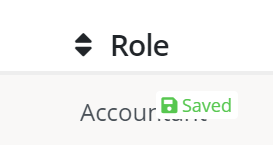
To delete a user click the delete button on the right-hand side of the user
A pop-up will ask for confirmation
If the user is assigned to any documents, is used in groups, substitutions, assignment rules or access rights it will be shown here