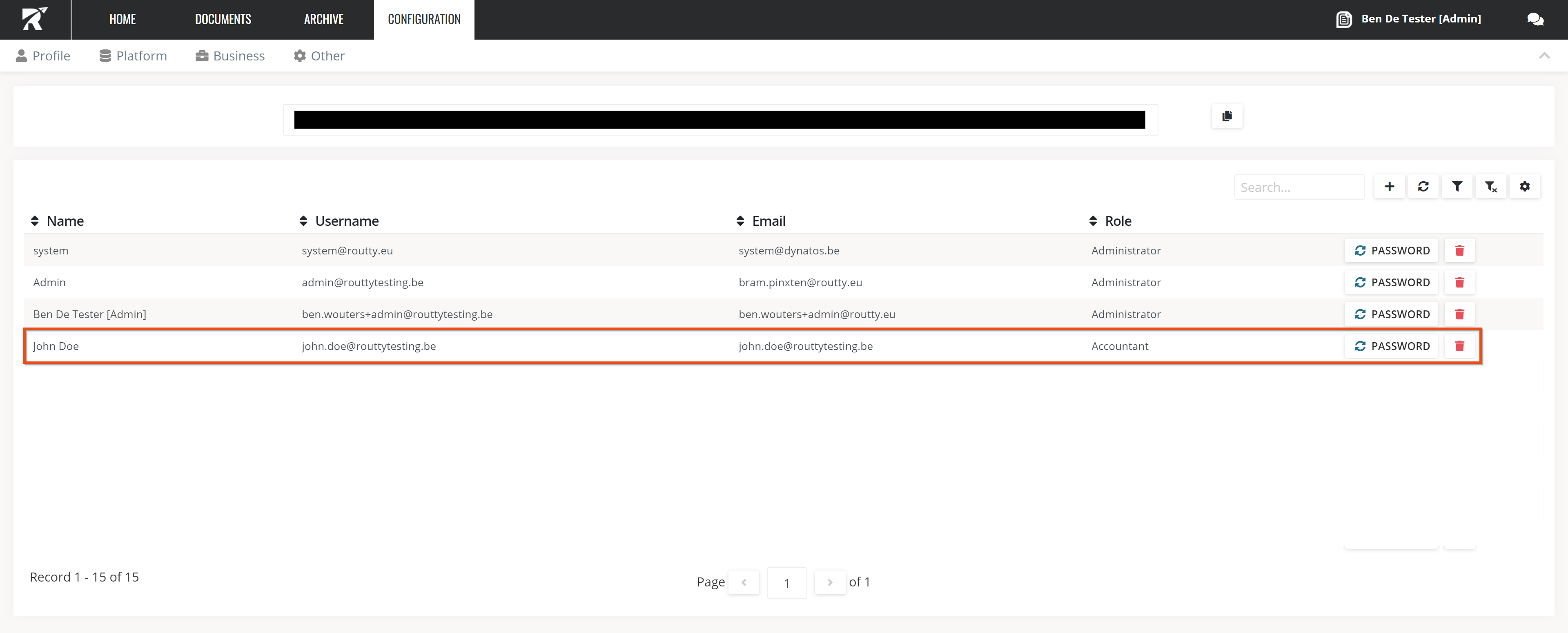Creating users as an administrator
Admins of the platform are able to create/edit/delete users. Here’s how.
Ensure that you are logged in with a user that has admin rights on user administration
Instructions
Navigate towards Configuration / Platform / User administration
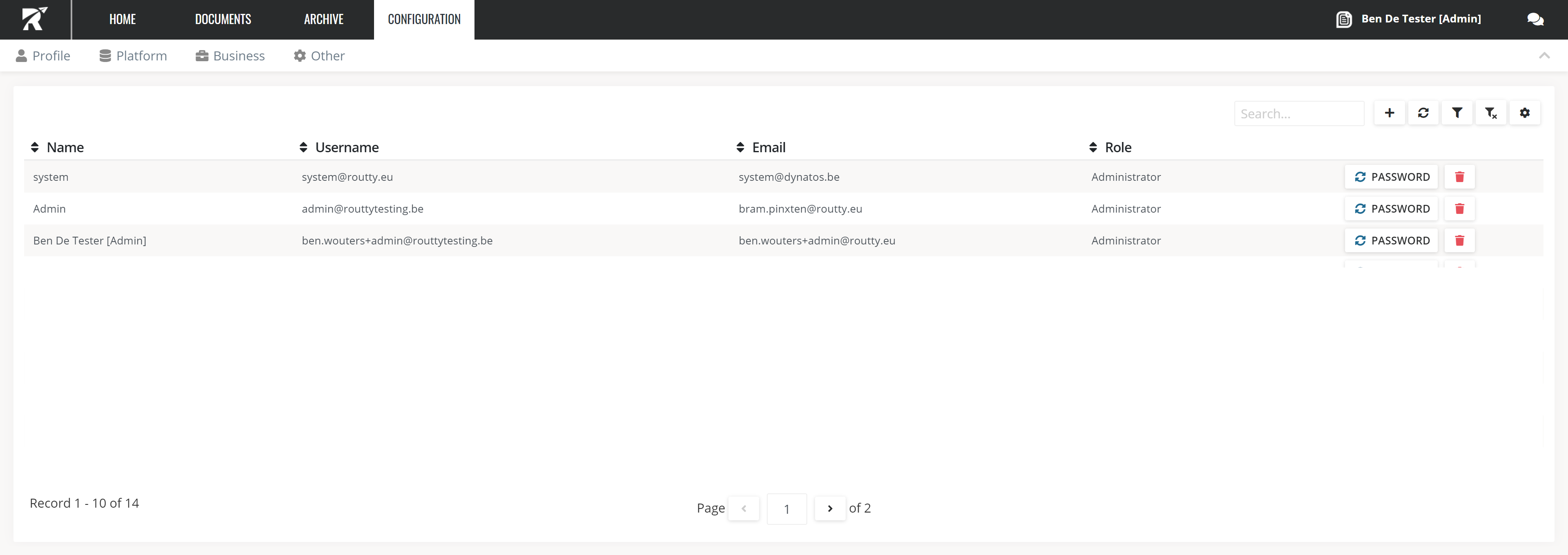
Click on the add
 button
button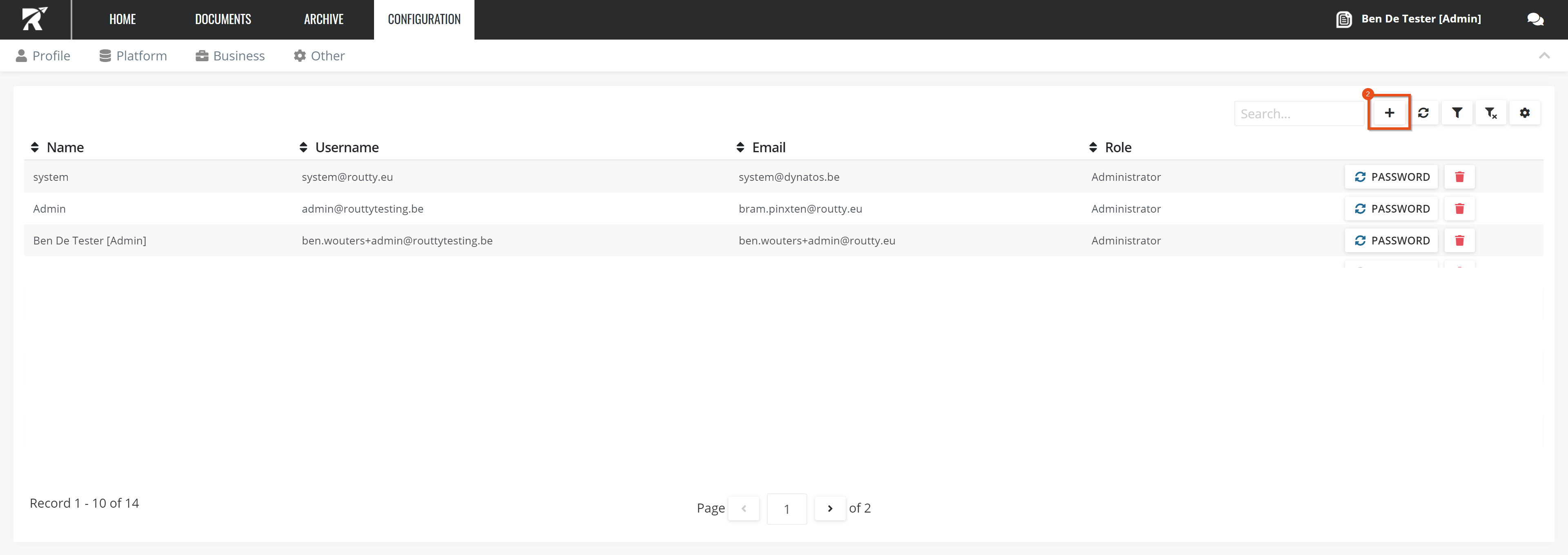
Fill in all mandatory fields
Provide the user’s Name
Provide the user’s Username
The user’s Email will automatically be prefilled with the chosen username but can be overwritten
Select a Role
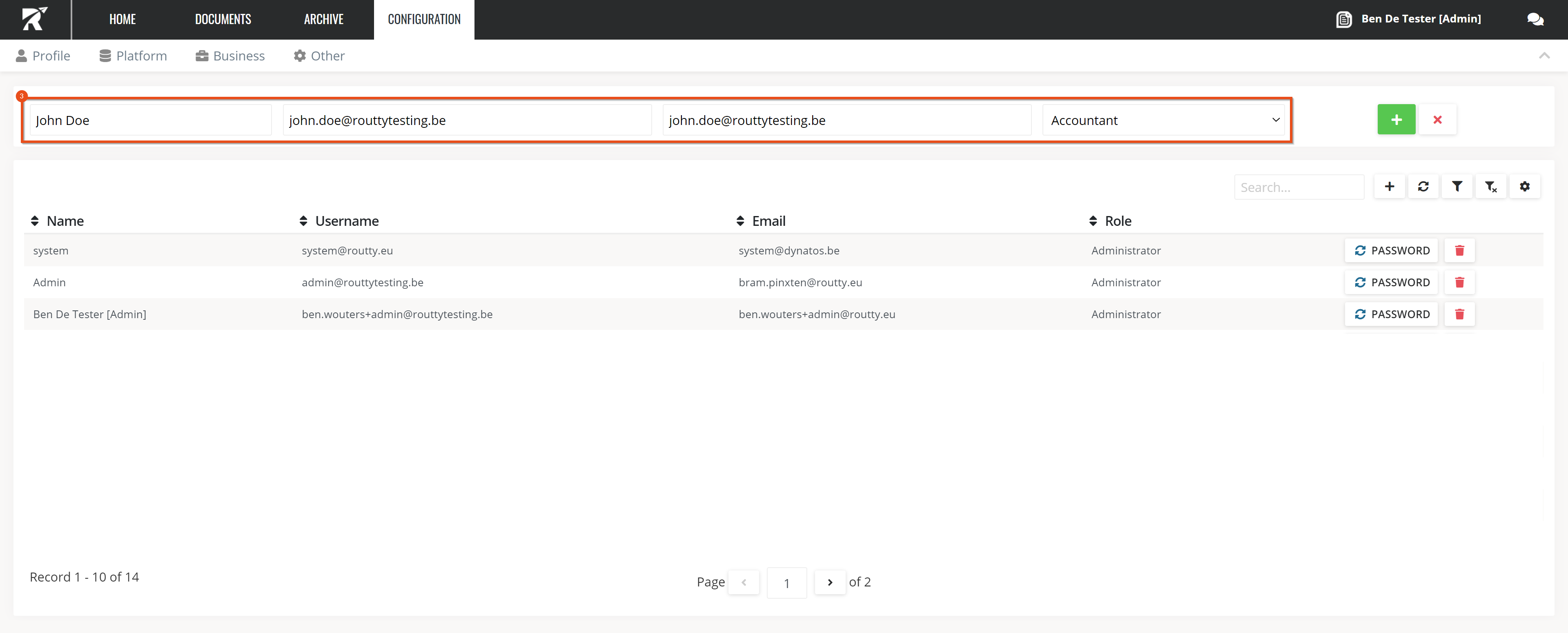
Click on the add
 button
button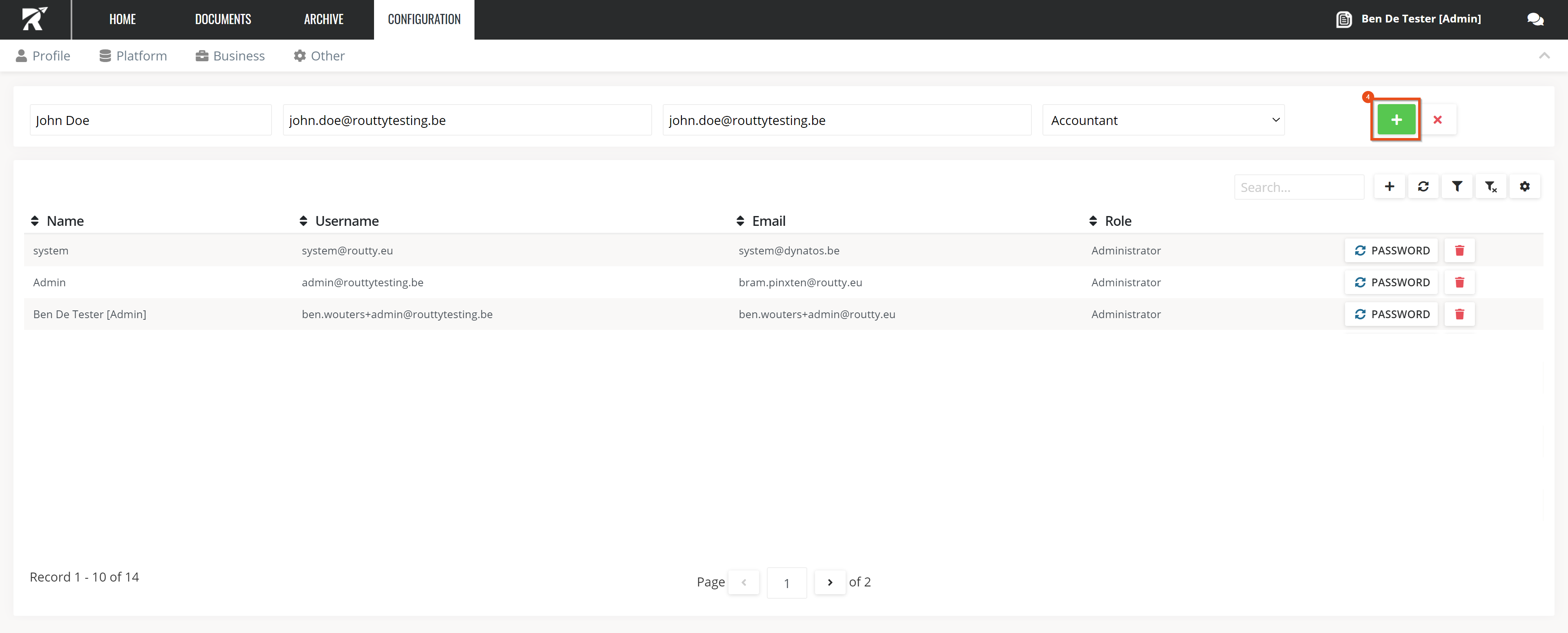
The user is created and an email to set a password will be send towards the provided email address