Create
The create page can be used to create or add a new document. You can configure the document manually or by using a previously configured template. Previous created templates can also be used as a base for new documents.
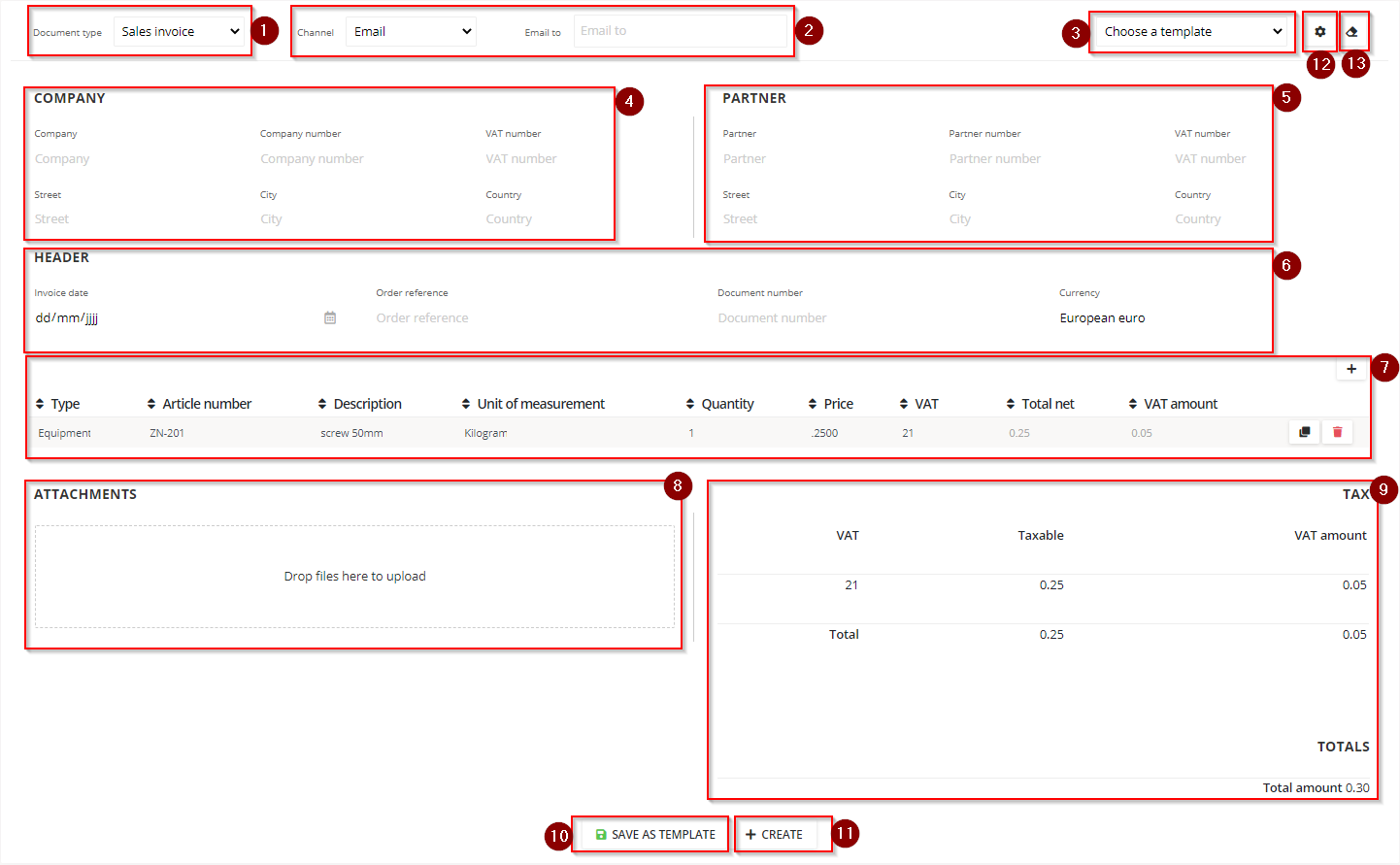
Choose which document type to create
Sales invoice
Purchase invoice
Choose which channel to use
Sales invoice
Email
FTP
Peppol
Purchase invoice
Creation
Choose the template to use for creation of the document.
Select a company. The rest of the company information will be filled out automatically.
Select a partner. The rest of the information will be filled automatically.
Header information can be filled in and a currency can be selected in the dropdown.
Add lines with articles.
Attachments can be added. This can be done by dragging and dropping files from your computer in this square. Or by clicking on the square and by selecting them from your filesystem.
View VAT, Taxable, VAT amount and Totals
Save as a template
Create the document
View different templates and/or delete unwanted, outdated… templates
Clear all fields
