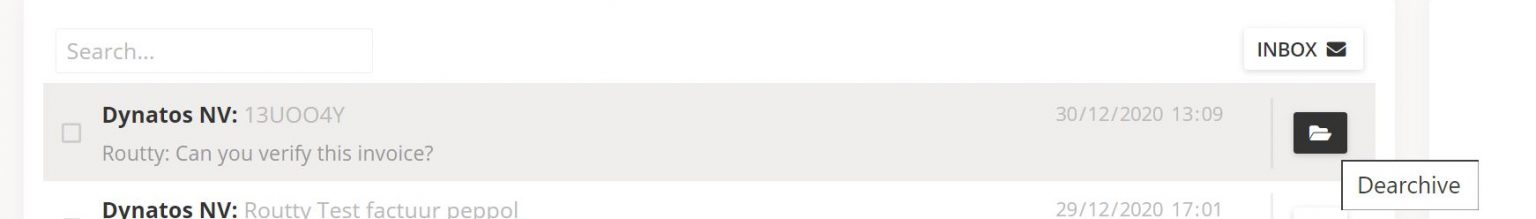Archive a conversation
Archiving a conversation will remove it from your inbox and allow you to focus solely on the messages relevant for you
Instructions
Conversations can be archived by clicking on the archive button
The conversation will be visible in the archive, to access it click on the archived messages button
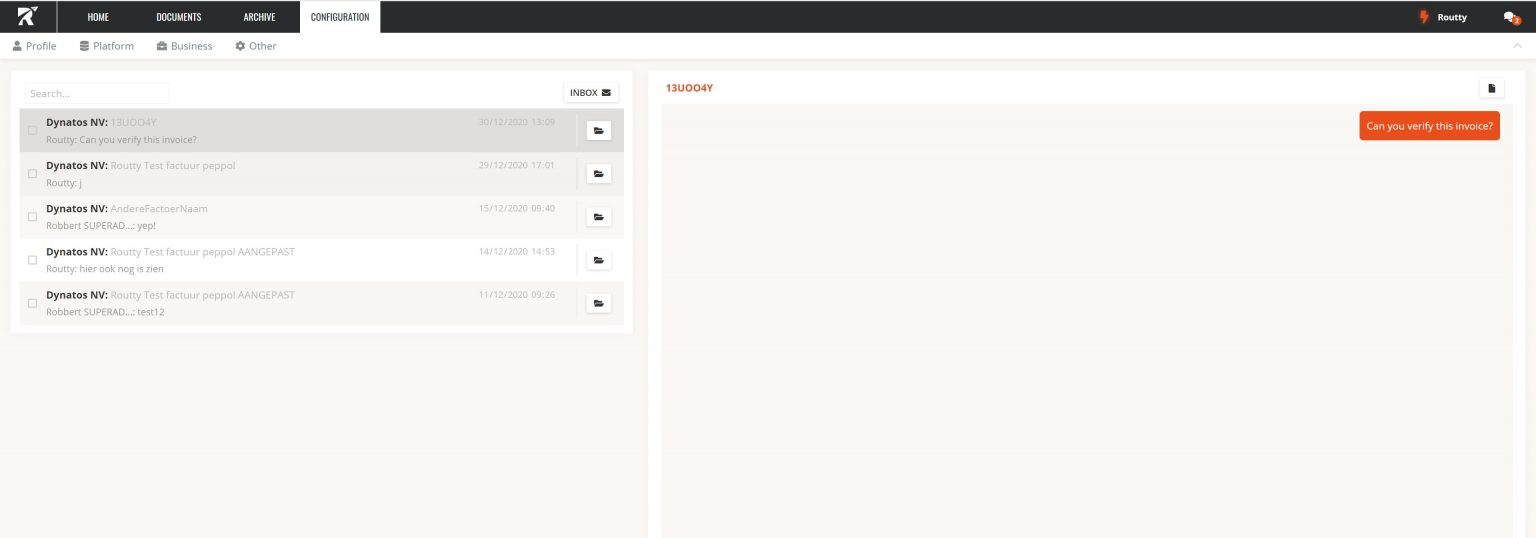
All archived conversations are still present in Routty but cannot be seen in any of the workflow screens nor the monitoring screen from this point
To return to your non archived conversations (inbox) click on the inbox button
It is possible to dearchive one or multiple conversations by selecting the conversations and pressing the dearchive button