Substitutions
This page provides an interface to create and delete substitutions. Substitutions are used to hand over tasks on documents for a certain period of time to another user with at least the same workflow rights as you.
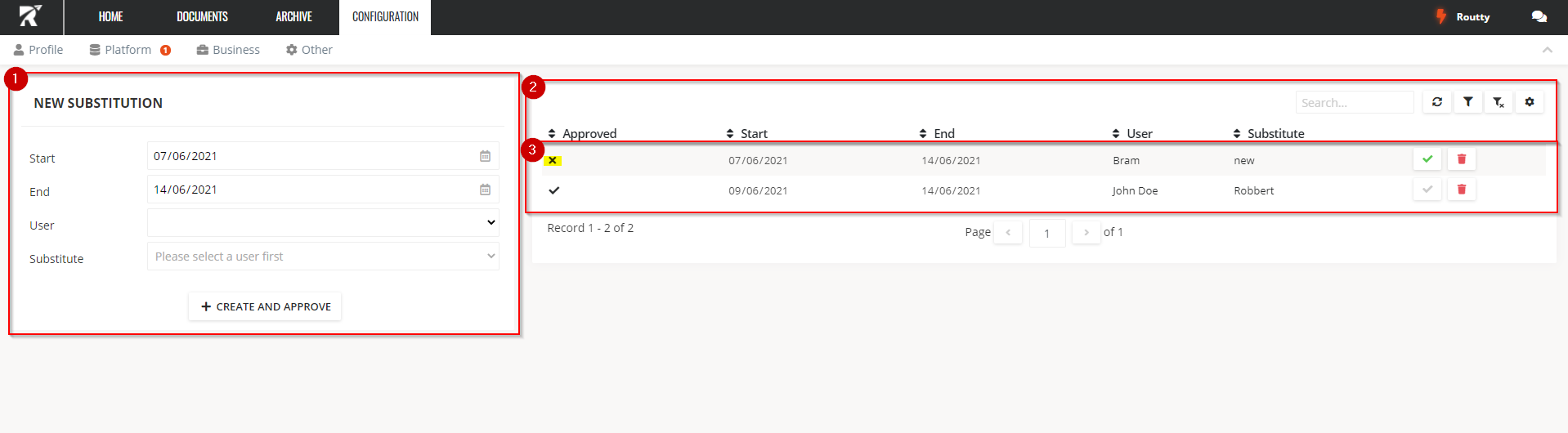
Create a new substitution
START DATE The date when the substitution is applied
END DATE The date when the substitution is no longer valid
USER The person who hands over his tasks
SUBSTITUTE The person who takes over the user’s tasks
The list where all the substitutions are displayed
APPROVED indicates if a substitution is valid or not
If not valid, an admin user has to take action by approving the substitution
Good to know
Users with admin rights can create substitutions between registered Routty users. This substitution is valid directly after creation.
Users with admin rights are able to delete any substitution.
A user with normal rights can only request a substitution that will take over his tasks. This substitution is valid when a user with admin rights gives their approval.
The admin user will get a notification in the to-do list on his dashboard when there are substitutions awaiting approval.Users with normal rights are able to delete their own substitutions.
