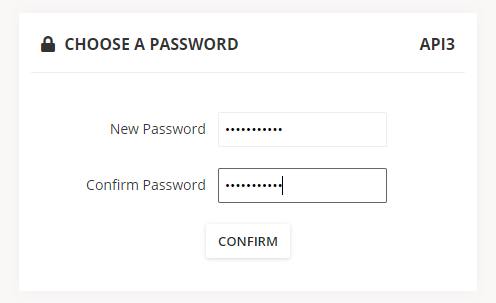Resetting a user's password as an administrator
Resetting passwords is possible in the Routty platform, both by the user himself and as an administrator.
Resetting passwords is disabled when single-sign-on is enabled
Instructions
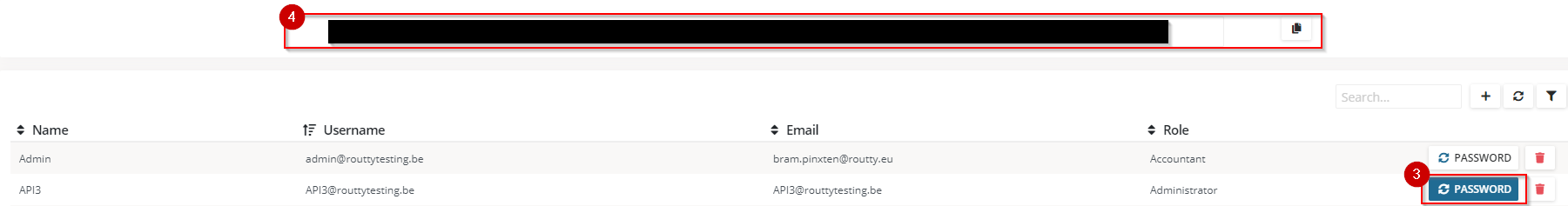
Navigate towards Configuration / Platform / User administration
Click on the PASSWORD RESET button next to the user that needs his password reset
An activation email will be sent towards the user with a link to reset his password
The link to reset the password is made visible above the user administration panel
The system administrator can set the password for the end-user by copying the link using the copy icon next to the URL
A notification is shown when the URL is correctly copied to your clipboard
Enter the new password twice and click on confirm