Change the assignee of a single document
An assignee of a document (either a user or a group) can be changed on active documents. This will result in another user taking over the responsibility of handling this document.
An assignee can only be changed by an admin on the workflow admin page
Instructions
A list will be shown on the workflow admin page with all the documents that are currently being processed
Select the document that needs to be redirected and select the tab assignees
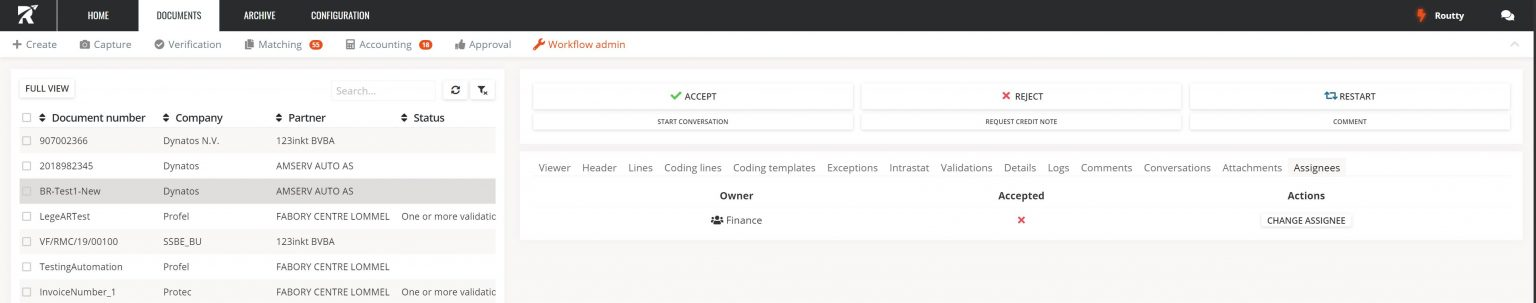
The current document assignee can be found under the field owner
To change the assignee click on the button change assignee under actions
A pop-up will come up to select a new user or user group
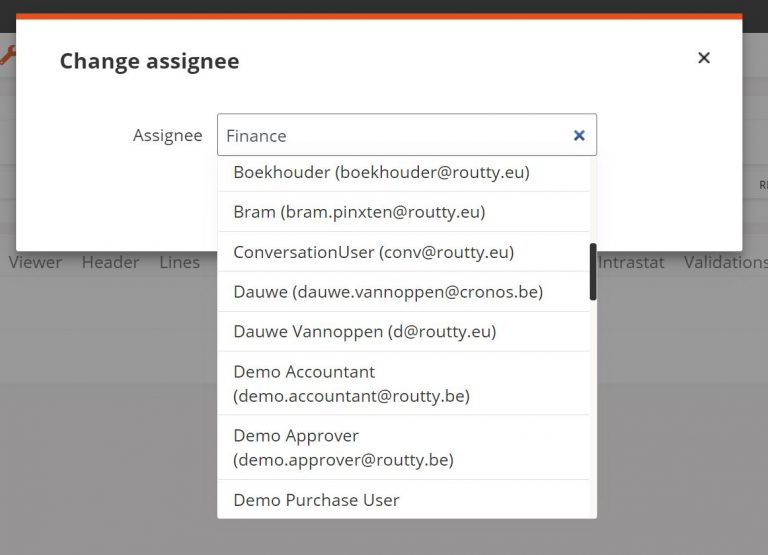
Select a new value and press the save button
After changing the assignee correctly a success message will be shown and the document’s assignee will change
