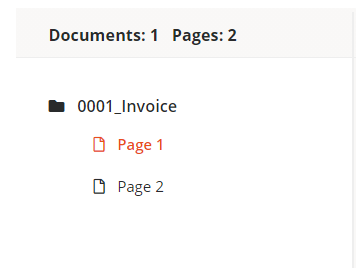User interface overview
This tutorial explains all the features of the Routty Smart Capture module
You need the Capture privileges assigned to your user or group to access this module.
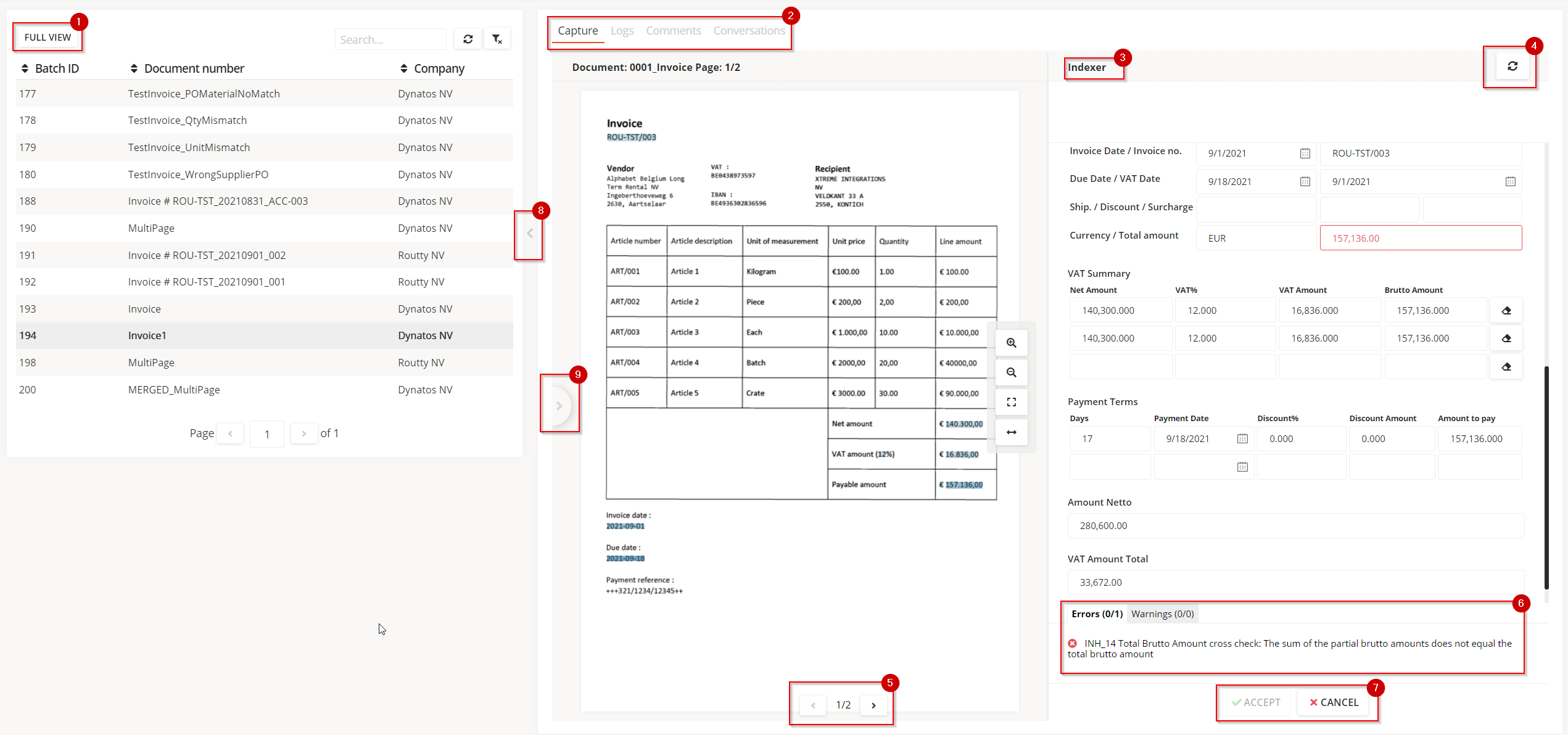
User interface overview
Full view will show the entire list of documents to be verified by the user. This will close the right section of the screen.
Navigate the different views of the selected document:
Capture (default)
Logs
Comments
Conversations
Indexer is a collection of all the fields that can be captured for the given document type. Usage of the indexer will be explained in the “How to learn new fields” tutorial
The refresh button will re-launch the extraction of the fields for the selected document
Navigate through the pages one by one
An overview of the errors and warnings, errors should be resolved before the Accept button becomes available/clickable.
Action buttons
Accept: will accept the document and will then go to the next step in the process
Cancel: will cancel the document
Hides the list of documents on the navigation (left) side
Shows the pages of the selected document for easier navigation: