Customer portal
When Routty is set up including the Customer Portal, this page is needed to manage the Customer Portal users, their access rights, roles and configure routty portal contact persons. The page is divided in 4 subpages:
ACCOUNTS: Here you can manage all the users using the customer portal and handling user account requests
ROLES: Here you can configure roles for the customer portal
ACCESS RIGHTS: Here you can configure the access rights for the customer portal users
CONTACTS: Here you can configure which Routty portal users the customers can communicate with
Accounts
Here you can manage the users and user request of the customer portal.
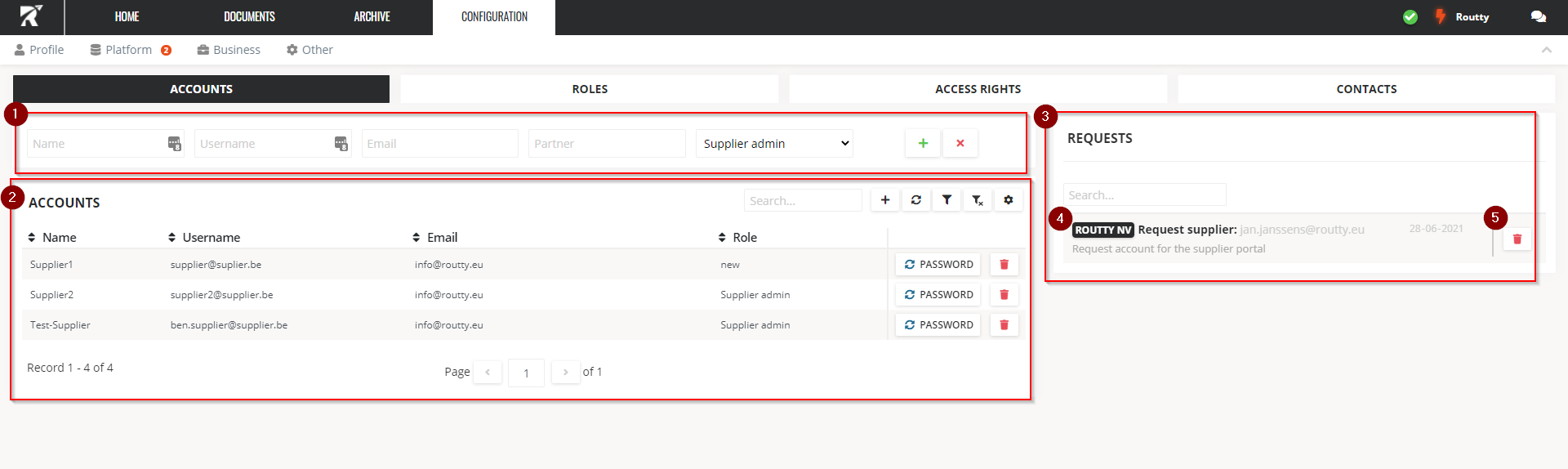
Creating a user works the same way as creating a user for the Routty portal, only now we have to select which partner (customer) we are creating one for.
NAME Name of the customer user
USERNAME Username where the customer can login with
EMAIL Email address where the customer user will receive his notification
PARTNER Select the company (customer) of the created user
ROLE Select a customer role
View where all the customer portal users are displayed
Routty portal user with admin rights on this page are able to:
Edit customer portal user data
Reset a password
Delete a customer portal user
In the request view, all the requested accounts are displayed
When clicking on a request, the data will be filled in automatically (in the create user section (1)).
Clicking on the delete button will remove the request from the list
Roles
Here you can manage the roles of the customer portal, creating a role and changing the permissions works the same way as for the Routty portal.
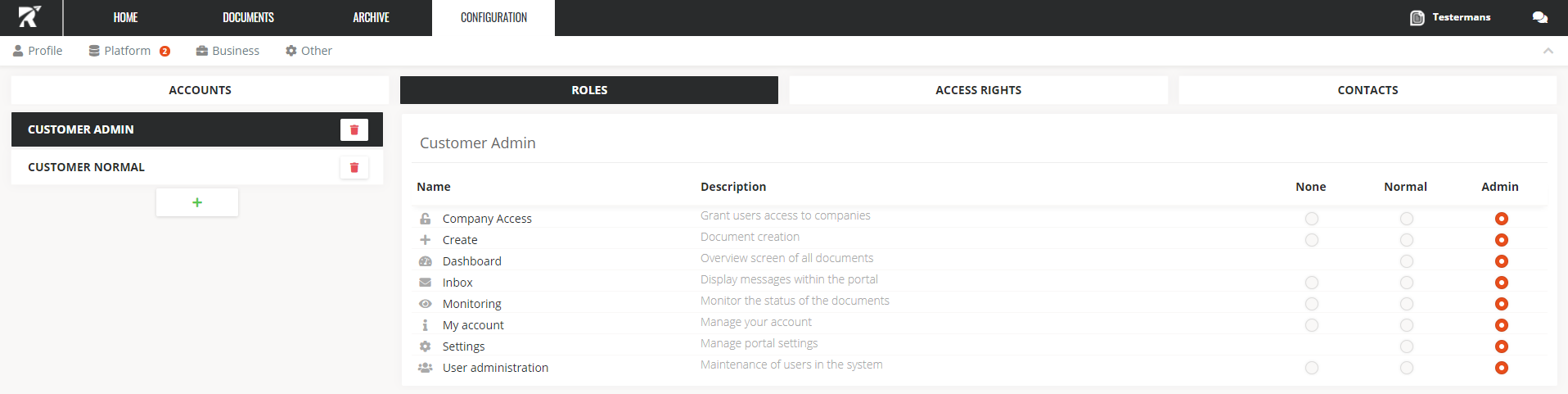
Access rights
After creating a user, an access right is automatically created, in this tab you can see which user is linked to which partner (customer).
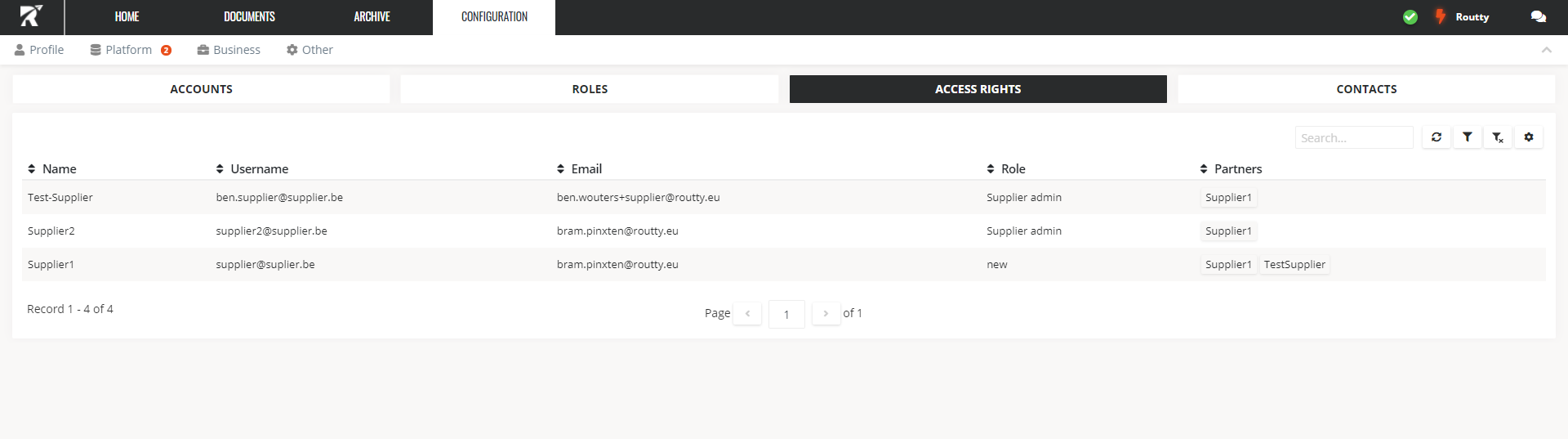
In case you selected a wrong partner when creating a user, you can click on the access right of this user and still change the partner
Clicking on a partner in the AVAILABLE PARTNERS section will link the user to this partner
Clicking on a partner in the ASSIGNED PARTNERS will remove the link
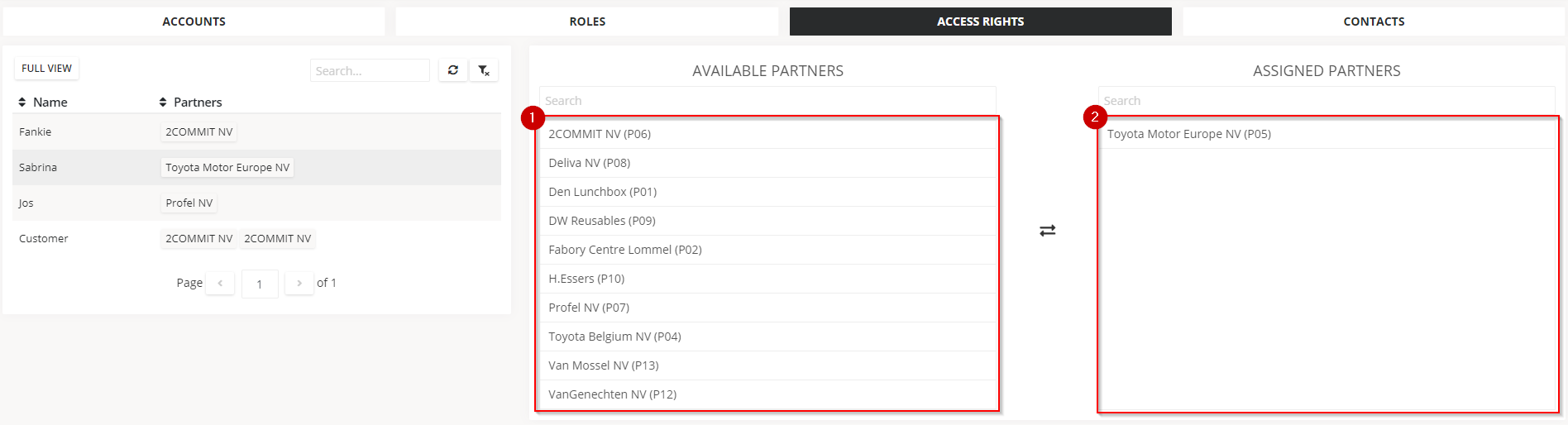
Contacts
Here you can configure which Routty portal users the customer portal users can communicate with.
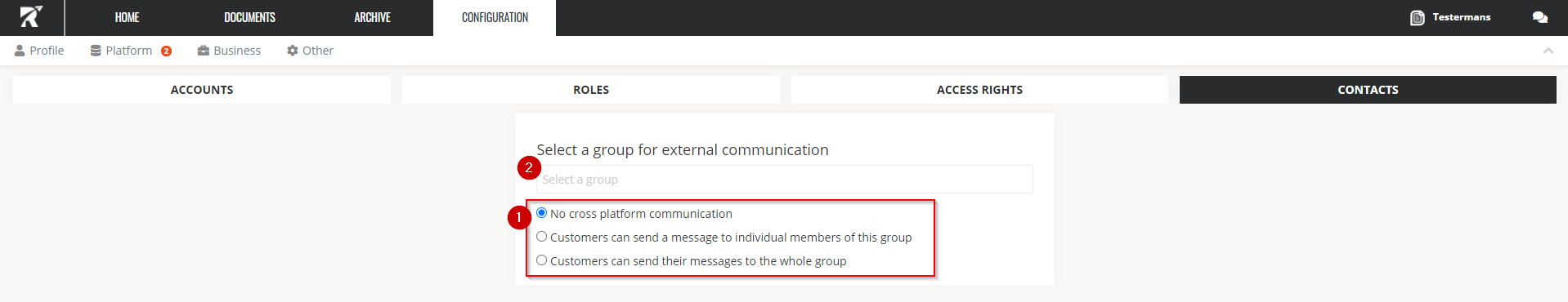
You have 3 possible options to select
No communication between Customer portal and Routty portal
Customer portal users are able to start conversations with the individual users of the selected group
Customer portal users are only able to start conversations with the whole group that is selected
Select a group
