Create
The create portal can be used to create/add a document. You can configure the document manually or create a template. It is possible to use this previous created templates to add a document or as a start to further configure your document.
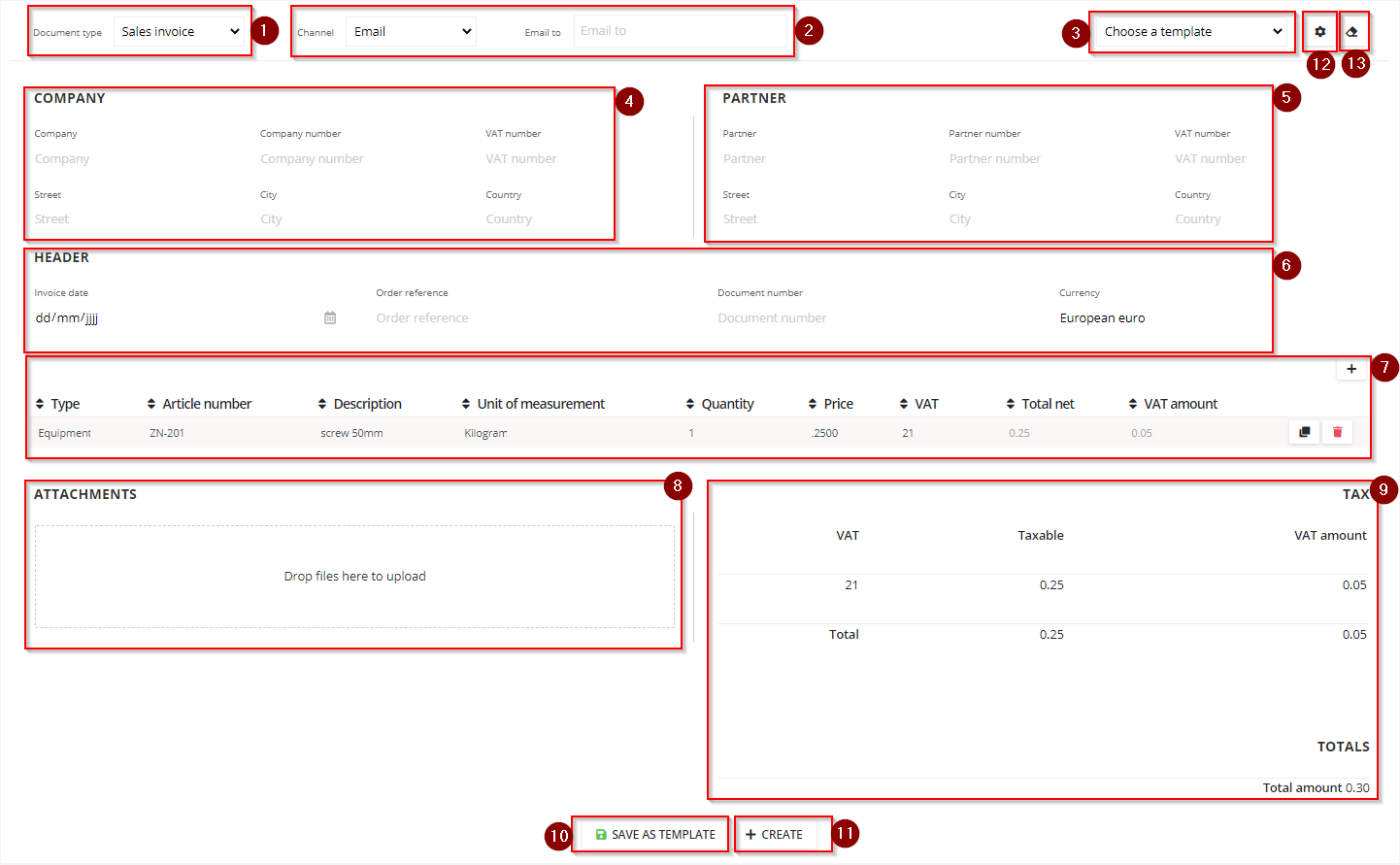
Choose which document type to create
Sales invoice
Purchase invoice
Choose which channel to use
Sales invoice
Email
FTP
Peppol
Purchase invoice
Creation
Choose which template to use for creation of the document.
Select the correct company. The reset of the company information will be filled out automatically.
Select a partner the rest of the information will be filled automatically.
Header information can be filled in and a currency can be selected by the drop down.
Add lines with articles.
Attachments can by added. Simply by dragging and dropping files into the square.
View VAT, Taxable, VAT amount and Totals
Save as a template
Create the document
View different templates and/or delete unwanted, outdated… templates
Clear all fields
