User administration
This page allows you to create new users, edit existing users, delete users and reset passwords.
The password functionality will be disabled when single-sign-on is activated for your setup
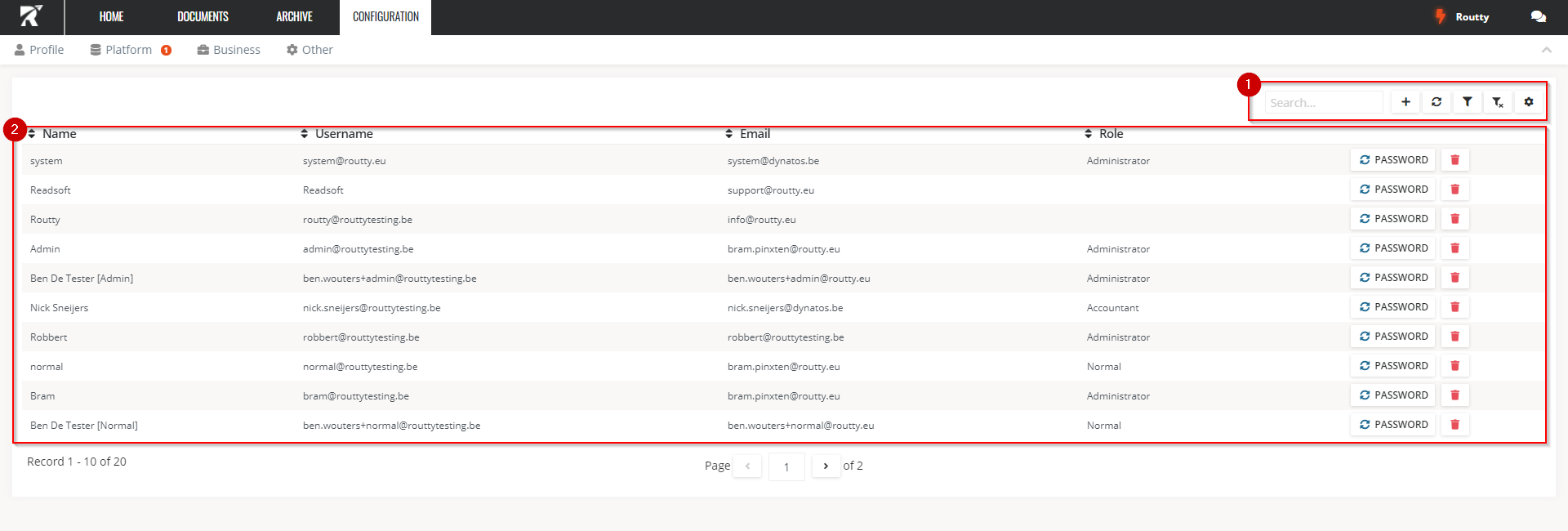
Filters can be set, the same way as any other page in Routty: Set and use custom filters
When clicking add , new input fields will appear so you can create a new user
, new input fields will appear so you can create a new userTHE RESET PASSWORD button can be used to allow a user to reset his own password
Users can also be edited and deleted on this page
